
Overview
You might be curious about how to level up your web design game. Well, let’s talk about nine types of CSS selectors that can really enhance your projects! These selectors—universal, class, ID, attribute, pseudo-class, combinator, grouping, descendant, and child—each have their own unique perks. They help improve organization, maintainability, and even user interactivity, which is pretty cool, right?
Now, why should you care? Each selector type comes with its own set of best practices that can streamline your styling process in web development. Imagine effortlessly managing your styles and making your site more interactive for users—all thanks to these handy tools! So, let’s dive into how these selectors can make your life easier and your designs more effective.
Key Highlights:
- SowFlow offers a centralized documentation solution for CSS, improving onboarding and consistency among web design teams.
- 42% of employees struggle to find information due to scattered data, highlighting the need for organized documentation.
- Effective documentation is linked to better code comprehension, reducing errors and improving quality.
- The universal selector (*) applies styles universally but can slow down performance if overused.
- Class selectors (.) enhance reusability and maintainability, reducing bug rates by up to 40%.
- ID selectors (#) target unique elements but can lead to specificity issues; it's better to use classes when possible.
- Attribute selectors allow styling based on element attributes, improving adaptability and control in design.
- Pseudo-class selectors (:hover, :focus) enhance user interactivity and accessibility in web design.
- Combinator selectors link elements and improve CSS organization, which is crucial for complex layouts.
- Grouping selectors reduce code redundancy, making stylesheets cleaner and easier to maintain.
- Descendant selectors target nested elements effectively, improving CSS organization and rendering performance.
- Child selectors (>) provide precise control over direct children, enhancing layout management and performance.
Introduction
In the world of web design, you might be wondering just how important it is to style elements effectively. Well, it’s crucial for creating interfaces that are not just visually appealing but also user-friendly. With a whole bunch of CSS selectors at their fingertips, developers can target elements with both precision and flexibility. From the universal selector that applies styles to everything, to the more specific class and ID selectors that help with targeted styling, getting a grip on these tools is essential for modern web development.
Now, let’s dive into the different types of CSS selectors and explore what makes each one unique. We’ll look at their functionalities, best practices, and the significant impact they have on keeping your code clean, efficient, and scalable. By mastering these selectors, you won’t just enhance the aesthetic quality of your projects; you’ll also boost overall performance and collaboration within your team. So, are you ready to level up your CSS game?
SowFlow: Streamlined Documentation for CSS Selectors
You might be wondering how to make your CSS documentation a breeze. Well, let me introduce you to SowFlow! This platform is a game-changer for web designers looking to document CSS elements effectively. With its intuitive tools, teams can keep their CSS practices organized, making onboarding new developers a piece of cake and ensuring consistency across projects.
Now, think about this: 42% of employees struggle to find and share information because data is scattered everywhere. Plus, with 80% of employees needing to access documents on their mobile devices, having a centralized documentation solution is more crucial than ever. SowFlow not only cuts down the time spent on documentation but also boosts collaboration among team members, letting them focus on design instead of drowning in documentation chaos.
And here’s something to chew on—80% of developers say that effective documentation helps them grasp their code better. That’s essential for reducing errors and improving code quality! As Jeff Patton, a software leader, puts it, "it helps to create a dynamic outline of how a representative user interacts with ."
By following best practices for recording CSS formats, like keeping clear naming conventions and using comments wisely, SowFlow helps teams streamline their workflows and ramp up their web design efficiency. So, why not give it a shot and see how it can transform your documentation experience?
Universal Selector: Apply Styles to All Elements
You might be wondering about the global identifier, that little asterisk (*) you see. It’s a game-changer, implementing styles universally across all components in your document. For example, when you write * { margin: 0; padding: 0; }, you're effectively resetting the margin and padding for every single element. This sets up a solid foundation for all your subsequent styling. It’s super handy in CSS resets, helping to keep things uniform across different browsers and devices. But here’s the catch—using the universal selector too much can slow things down, especially in larger CSS files.
Let’s think about it: case studies like 'Improving types of CSS selectors for Performance Gains' demonstrate that optimizing the various types of CSS selectors, including that universal option, can really boost performance. This is particularly true when style recalculations start to bog down your page load times. Web developers often suggest checking out your web pages with performance tools to see how different elements impact loading efficiency. For instance, the Stats pane in Microsoft Edge can give you some great insights into how your chosen elements are performing.
Now, to keep things running smoothly, it’s wise to adopt some best practices. Try to limit the scope of that universal selector and pair it with more specific types of CSS selectors. This way, you can dodge potential performance hiccups while still keeping your design looking sharp. As Elementor AI puts it, 'By following these best practices and using , you’ll be on your way to mastering CSS techniques and crafting impressive websites effortlessly.

Class Selector: Target Specific Groups of Elements
You might be wondering how class identifiers work, right? Well, they’re defined using a period (.) followed by , like this: [.example](https://sowflow.io) { color: blue; }. This neat little syntax lets you apply styles to any HTML element that has the specified class attribute. So, if you have a <div class='example'>Hello</div>, guess what? That text will pop up in blue! The beauty of class identifiers is that they really boost reusability and modularity in CSS, which makes managing designs across different components a breeze.
Now, let’s talk about why this matters. By embracing a modular approach, class identifiers help developers create a codebase that’s much easier to maintain. This means updating styles becomes simpler and you can mix and match multiple classes on a single element for more complex styling. How cool is that? This combination of techniques not only saves you time and effort but also leads to a tidy and efficient stylesheet. Just a heads up, though—using them wisely is key to avoiding bloated HTML.
Did you know that maintainable code can reduce bug rates by up to 40%? That’s a pretty big deal when it comes to modern web design! As one source put it, "Statistics indicate that maintainable code lowers bug rates by as much as 40%, highlighting the significance of efficient choices." Plus, case studies have shown that class identifiers shine in responsive web design, helping keep things consistent across different screen sizes.
So, what are some best practices for using class identifiers? Keeping class names descriptive and steering clear of overly specific labels can really enhance your stylesheet’s efficiency. This approach not only saves you time but also contributes to a compact code structure, ultimately boosting the performance of your web applications. For operations managers out there, adopting these best practices can streamline workflows and improve team collaboration in documentation, ensuring everyone is on the same page.

ID Selector: Style Unique Elements
You might be wondering about ID identifiers in CSS, which are one of the types of CSS selectors that can help you focus on a single, distinct item in your HTML document. Picture this: when you see a hash (#) followed by an ID name, like [#unique { font-size](https://bookey.app/book/css-cookbook/quote): 20px; }, it’s all about applying styles to that one element. For instance, if you have <h1 id='unique'>Title</h1>, it’ll pop up with a font size of 20px, just as you intended. But hold on—while ID identifiers are super handy, using them too much can lead to some tricky specificity issues in your stylesheets.
Now, why should you care? Well, relying heavily on ID identifiers can make your stylesheets unpredictable, which isn’t fun when you’re trying to manage designs efficiently. So, what’s the best practice? It’s usually better to limit your use of IDs and opt for class references or other types of CSS selectors whenever possible. This not only makes your stylesheets easier to maintain but also aligns with the idea that a specificity value of 1,0,0,0 (1000) wins over 0,1,0,0 (100) every time.
Speaking of predictability, let’s talk about !important. Overusing it can really mess with , making it harder to keep track of styles. And here’s a little tip: the :not() pseudo-class doesn’t add to specificity by itself; only what’s inside its parentheses counts. As Clinton Joy, a front-end developer and technical writer, puts it, "With diverse experience ranging from graphic design to front-end development, back-end development, and technical writing, he loves creating visually appealing, user-friendly solutions and communicating technical concepts in the clearest way possible."
So, how can you apply all this? By following these guidelines and considering insights from Angel Garbarino's journey in frontend development, you can craft stylesheets that are both scalable and manageable. Take a moment to review your current use of ID references—could class references do the trick with a bit more flexibility? It’s worth a thought!
Attribute Selector: Style Based on Element Attributes
You might be wondering how attribute filters can really change the game for web design. Well, these little gems enable dynamic styling of components based on their attributes, making your designs way more adaptable. For instance, take the rule [type='text'] { border: 1px solid black; }. This nifty line gives all text input fields a solid border, which is super handy for styling form components. And guess what? This is especially useful when you're crafting responsive designs, as it lets you customize how components look without needing to mess with the HTML structure.
Now, let’s dive into another cool feature: attribute matching. This allows for partial matches, like [class^='btn'], which targets all classes that start with 'btn'. How awesome is that? It’s a fantastic way to keep your buttons looking consistent across your website, ensuring everything feels cohesive. Nowadays, are leaning towards using attribute choices for styling form elements because they offer detailed control and adaptability in design.
Did you know that over 200k developers use LogRocket to create better digital experiences? That’s a huge nod to the popularity and effectiveness of attribute choices in responsive design. Plus, case studies, like SowFlow's documentation system, show how effective documentation can be boosted through CSS attributes, streamlining the design process and making knowledge management a breeze.
Expert insights are in, and they reveal that using attributes not only simplifies your code but also makes it easier to maintain. This is why many web design pros are big fans of them. As Doug Wollison pointed out, the performance impacts are minimal, so developers can use these filters without a hitch. This makes attribute filters super appealing for operations managers who want to enhance user experience and standardize their documentation efforts.
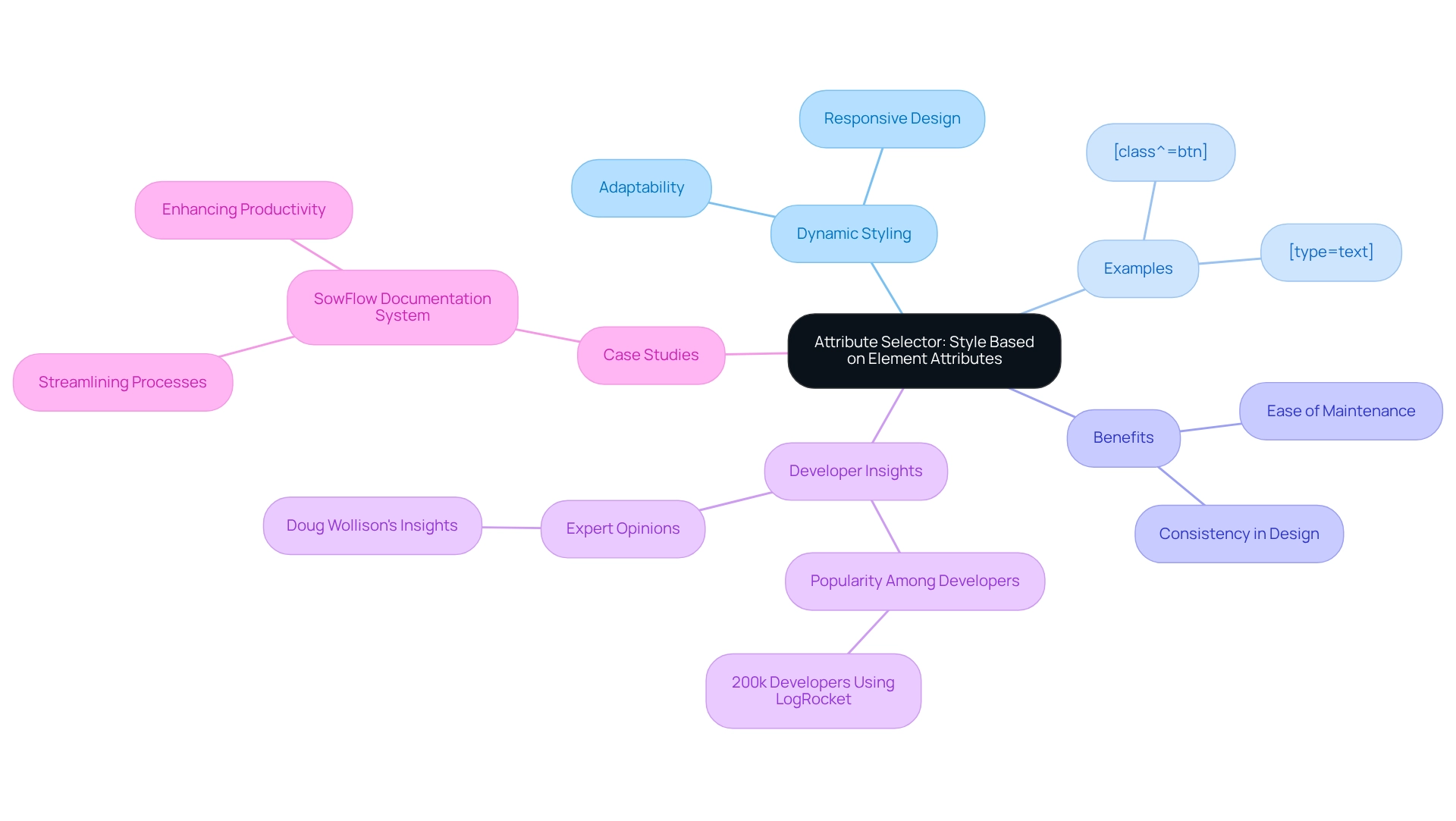
Pseudo-class Selector: Style Based on Element State
You might be wondering like [:hover](https://sowflow.io) and :focus can really make a difference in web development. Well, these little gems allow developers to style elements based on their conditions, which really amps up interactivity and user involvement. Take this rule, for example: button:hover { background-color: green; }. When you hover over a button, its background turns green, giving it that responsive feel that’s so vital for modern web apps. This kind of interactivity not only makes websites more engaging but also boosts usability significantly.
Did you know that hover effects are used in over 70% of modern websites? That’s a pretty strong indicator of their importance in design! Plus, there are case studies that show how using pseudo-class techniques can create a more intuitive navigation experience, especially for users relying on assistive technologies. For instance, a case study focusing on semantic HTML for screen reader compatibility highlights how the right styling can really enhance accessibility, making it easier for visually impaired users to navigate.
So, by mastering these pseudo-classes, developers can whip up dynamic and user-friendly interfaces that elevate the overall user experience. As Ludovic (Ludo) Fourrage, founder and CEO, puts it, 'With the belief that the right education for everyone is an achievable goal, understanding these concepts is essential for novice developers to accelerate their learning curve in web development.' Now, let’s dive into how you can implement these techniques in your own projects!

Combinator Selector: Target Elements by Relationships
You might be wondering how combinator types play a role in CSS. Well, they’re essential for linking two or more elements, making sure your styling is spot-on in those intricate layouts. There are four main types of CSS selectors to know: descendant (), child (>), adjacent sibling (+), and general sibling (~), which represent different types of CSS selectors. For instance, the div > p rule is a handy way to target all <p> tags that are immediate kids of a <div>, which means you can apply your styles with a bit more precision.
Now, let’s talk about why these combinatory techniques are a game changer, especially in complex designs where elements tend to get all nested up. By using these tools, developers can whip up CSS that’s not just effective but also easier to maintain. A case study on CSS refactoring shows that regularly checking and refining your CSS code is key to boosting performance and creating user-friendly websites. The types of CSS selectors, especially combinator choices, really shine here, allowing developers to write styles that are organized and targeted, which cuts down on the chaos in their stylesheets.
Did you know that in one case, a browser engine had to try matching a CSS rule 1,104 times without finding any elements? Talk about inefficiency! This highlights just how crucial it is to make smart combinator choices to dodge such headaches. Experts agree that simplifying your CSS queries can really speed things up and improve rendering performance. As web developer Zoher Ghadyali puts it, "Try to modify your CSS queries so they take less time to compute and match fewer items on the page." Efficiency in query design is definitely something to keep in mind!
So, how can you make the most of ? Well, using neighboring sibling identifiers can simplify formatting for items sharing a parent, while general sibling identifiers can apply styles to all siblings, not just the ones right next to them. For example, if you have several <h2> elements that need the same styling, a general sibling approach can efficiently style all of them. By mastering these combinator patterns, you can achieve targeted styling that not only looks great but also works well.
To really get the hang of combinator choices, it’s a good idea for operations managers to encourage their teams to regularly review and refine their CSS code. This way, you’ll ensure that your choices are set up to minimize inefficiencies and maximize maintainability.
Grouping Selector: Apply Styles to Multiple Selectors
You might be wondering how combining groups can make your life easier when coding. Well, it’s a fantastic method that lets you apply the same attributes to multiple elements at once, which really cuts down on code redundancy. For instance, when you write h1, h2, h3 { margin-bottom: 20px; }, you’re giving all three heading levels a consistent bottom margin. This not only slashes the amount of CSS you have to create but also makes it way easier to maintain and update the look of your site.
Now, utilizing grouping techniques is considered a best practice for . By merging formats, you can boost the efficiency of your stylesheets since browsers can handle fewer rules. Just a heads up, though: it’s important to use universal tools sparingly. Overdoing it can actually hurt performance. Did you know that styles defined with ID identifiers take precedence over those defined with class identifiers? This highlights why it’s crucial to be strategic when grouping.
Speaking of grouping, it can also lead to a more organized codebase, which is great for teamwork among developers. When several elements share similar styles, grouping them can help reduce errors and inconsistencies. This method not only streamlines your CSS but also contributes to a more scalable design framework, making it easier to adjust as your project grows.
Along with grouping elements, you might want to explore other techniques like APIs, regular expressions, XPath, and headless browsers for those trickier styling situations. These methods can give you more flexibility and enhance the overall data extraction process.
In summary, using grouping styles effectively not only boosts the visual consistency of your web design but also streamlines your workflow. So, why not take a moment to review your existing CSS? Look for opportunities to group similar styles, and you’ll see how beneficial it can be for your overall development process.
Descendant Selector: Style Nested Elements
You might be wondering how to effectively target all components that fall under a specified parent using various types of CSS selectors in your CSS. Well, let’s talk about the descendant query! It’s indicated by a space between two queries and is a powerful tool for selecting elements. For example, div p will grab every <p> tag nestled within any <div>. This is super handy for designing nested components, allowing you to implement specific designs without messing with elements outside the established hierarchy by utilizing different types of CSS selectors.
By using descendant choices, web designers can achieve , leading to cleaner code and better maintainability. Did you know that the effective use of types of CSS selectors can significantly enhance the overall organization of your CSS? It makes managing complex styles a breeze! Speaking of breezes, media queries are another great tool that lets you define the media environment for your stylesheets, optimizing the styling process even further.
Moreover, experts emphasize that utilizing these elements not only simplifies your styling process but also boosts performance when rendering web pages. As Hadi Farnoud pointed out, 'Is there any further inquiry or research been done into CSS performance?' This really highlights how understanding various types of CSS selectors, such as descendant choices, can impact performance.
Now, let’s dive into structured CSS methods! Incorporating approaches like employing descendant styles aligns perfectly with SowFlow's strategy for documentation. It underscores the importance of efficient processes to enhance productivity and reduce chaos in operations. By applying these principles, organizations can achieve better knowledge management and a more organized operational structure.
So, what do you think? Are you ready to explore these strategies further?
Child Selector: Style Direct Children of Elements
You might be wondering about the types of CSS selectors, including the child selector, right? Well, it’s that nifty tool marked by the greater-than sign (>), and it’s all about targeting only the direct offspring of a specified component. For example, when you use ul > li, you’re selecting just those <li> items that are immediate children of a <ul>. This level of specificity means you can apply unique styles to these direct children by utilizing various types of css selectors without messing with deeper nested elements. How cool is that? It gives you precise control over your layouts!
Now, let’s talk about the best ways to use child elements. It’s all about using them wisely to keep your CSS clear and manageable. By focusing on direct children and utilizing different types of css selectors, you can dodge unnecessary complexity, which leads to more efficient stylesheets. And here’s a fun fact: effectively using child elements can really cut down on the number of calculations a browser has to do when rendering a page. Imagine a browser trying to match a CSS rule 1,104 times without finding any elements—yikes! That’s why optimizing your rules is so important for performance.
Speaking of optimization, there's a case study titled "General Rules for Writing CSS" that emphasizes the importance of explicit selection and reusability. Following these principles can lead to cleaner, more maintainable CSS, which is a game-changer for long-term project success. Web design experts agree that the accuracy provided by child elements, a specific category among the types of css selectors, boosts layout control, making them a crucial part of modern web design strategies. As Harry Roberts, a front-end architect, puts it, "Sass offers nesting capability," which can really help in organizing your designs.
So, how can you implement child selectors effectively in your projects? Start with a clear hierarchy in your HTML structure and apply child selectors to style only the elements you need. This not only enhances performance but also leads to a more organized and maintainable codebase. Ready to give it a try?

Conclusion
Mastering CSS selectors is super important for crafting web designs that are not just efficient but also user-friendly. You might be wondering how these selectors can really make a difference. Well, we’ve explored a variety of selectors, each with its own unique role in jazzing up the styling process. From the universal selector that casts a wide net to the specific targeting powers of class and ID selectors, getting the hang of these tools can really boost your code quality and make it easier to maintain.
Now, let’s talk about combinator and descendant selectors. They’re like your best friends for precise styling based on how elements relate to each other, helping keep your designs organized and scalable. And don’t forget about attribute and pseudo-class selectors! They add a fun layer of interactivity and responsiveness, making user experiences even richer. Plus, grouping selectors is a neat trick to cut down on redundancy in your code, resulting in a cleaner, more efficient stylesheet that’s a win-win for both developers and users.
So, in a nutshell, having a solid grasp of CSS selectors not only makes your web projects look great but also streamlines your development process. By putting best practices into action and tapping into the full potential of these selectors, you can whip up scalable, maintainable, and visually stunning interfaces. Embracing these strategies will not only elevate your projects but also boost collaboration and efficiency within your development team, leading to truly outstanding web experiences. Ready to dive deeper into the world of CSS selectors? Let’s keep exploring together!
Frequently Asked Questions
What is SowFlow and how does it help with CSS documentation?
SowFlow is a platform designed to assist web designers in documenting CSS elements effectively. It provides intuitive tools that help teams organize their CSS practices, making onboarding new developers easier and ensuring consistency across projects.
Why is centralized documentation important for employees?
Centralized documentation is crucial because 42% of employees struggle to find and share information due to scattered data. Additionally, with 80% of employees needing to access documents on mobile devices, having a single source for documentation enhances accessibility and collaboration.
How does effective documentation impact developers?
Effective documentation helps 80% of developers understand their code better, which is essential for reducing errors and improving code quality.
What best practices should teams follow when recording CSS formats?
Teams should maintain clear naming conventions and use comments wisely to streamline workflows and enhance web design efficiency.
What is the universal selector in CSS and how does it work?
The universal selector is denoted by an asterisk (*) and applies styles universally across all components in a document. For example, * { margin: 0; padding: 0; } resets the margin and padding for every element, creating a uniform foundation for styling.
What are the potential downsides of using the universal selector excessively?
Overusing the universal selector can slow down performance, especially in larger CSS files, as it may lead to style recalculations that affect page load times.
What are class identifiers in CSS and how are they defined?
Class identifiers are defined using a period (.) followed by the class name, such as .example { color: blue; }. They allow styles to be applied to any HTML element with the specified class attribute, promoting reusability and modularity in CSS.
What are the benefits of using class identifiers?
Class identifiers enhance maintainability and reusability, making it easier to manage designs across different components. They also allow for mixing and matching multiple classes on a single element for more complex styling.
What best practices should be followed when using class identifiers?
Best practices include keeping class names descriptive, avoiding overly specific labels, and ensuring a compact code structure to enhance efficiency and performance in web applications.
How does maintainable code affect bug rates in web design?
Maintainable code can reduce bug rates by up to 40%, highlighting the importance of efficient coding choices in modern web design.
👍
What others are liking
5 Steps to outline your ideal documentation structure
5 MINS READ
Where to start the your journey of mapping out your ideal documentation structure, aligning it with the very heartbeat of your organization?
Defining a winning level of detail in your process
3 MINS READ
What is too much detail, and what is too little? This article described in that winning level detail about what detail is enough.





