
Integrating Documentation Tools
|
October 10, 2025
|
Compare 4 User Manual Creation Software for Operations Managers
Overview
You might be curious about the best software for creating user manuals. Well, let's take a look at four popular options:
- SowFlow
- HelpNDoc
- MadCap Flare
- Document360
Each of these tools has its own unique features that can really help operations managers like you. They’re designed to boost operational efficiency by automating tasks, fostering collaboration, and allowing for customizable documentation. In fact, organizations using these tools have reported productivity increases of up to 40%! So, if you’re looking to streamline your documentation process, these might just be the solutions you need. Now, let’s dive into what makes each of them special!
Key Highlights:
- User manual creation software helps organisations create, manage, and distribute manuals efficiently, enhancing operational efficiency.
- Automation in documentation reduces time and effort for keeping manuals updated, crucial for operations managers.
- Key features of these tools include customizable templates, collaboration tools, integration capabilities, version control, and analytics.
- Organisations using manual tools have reported up to a 40% increase in productivity metrics.
- Collaboration features enable real-time co-authoring, boosting teamwork and efficiency, especially in remote settings.
- Leading software options include SowFlow, HelpNDoc, MadCap Flare, and Document360, each with unique strengths.
- Factors to consider when choosing software include team size, documentation needs, budget, scalability, and support.
Introduction
User manual creation software has become a cornerstone for organizations looking to boost operational efficiency and streamline their documentation processes. You might be wondering how these tools can help. They not only simplify the creation and management of user manuals but also empower teams to keep accurate and accessible information without the usual hassle.
As operations managers explore a landscape filled with various software options, the real challenge is figuring out which tools best fit their unique needs. What features should you prioritize, and how can you ensure that your chosen software truly enhances productivity and collaboration?
Let’s dive into this together!
Understanding User Manual Software
You might be wondering how user guide applications can really help organizations. Well, they play a crucial role in helping teams effectively create, manage, and distribute manuals and materials using user manual creation software. These handy tools simplify the record-keeping process, allowing groups to whip up clear, concise, and effective manuals that not only enhance the experience for individuals but also boost operational efficiency. By automating various aspects of documentation, user manual creation software significantly reduces the time and effort needed to keep manuals up to date—something that's super important for operations managers who need to ensure their teams have access to accurate information.
Now, let’s dive into what user manual creation software applications typically offer. They usually come packed with features like customizable templates, collaboration tools, and integration capabilities with existing systems. This makes it easier for teams to document processes and procedures, leading to better knowledge management. For instance, organizations that have jumped on the manual tools bandwagon have reported a significant uptick in operational efficiency—some even seeing a 40% boost in productivity metrics! Just look at NextGen, which experienced a 40% increase in story points resolved.
Speaking of that, industry leaders emphasize how vital these manual tools are for keeping high-quality records. As the CTO of NextGen Healthcare put it, "I want to be very prescriptive on these KPIs. I want to focus on how we can improve productivity, efficiency, and quality." This really drives home the essential role that user manual creation software plays in today's operations, making it a must-have for organizations looking to enhance their record-keeping processes and overall efficiency.
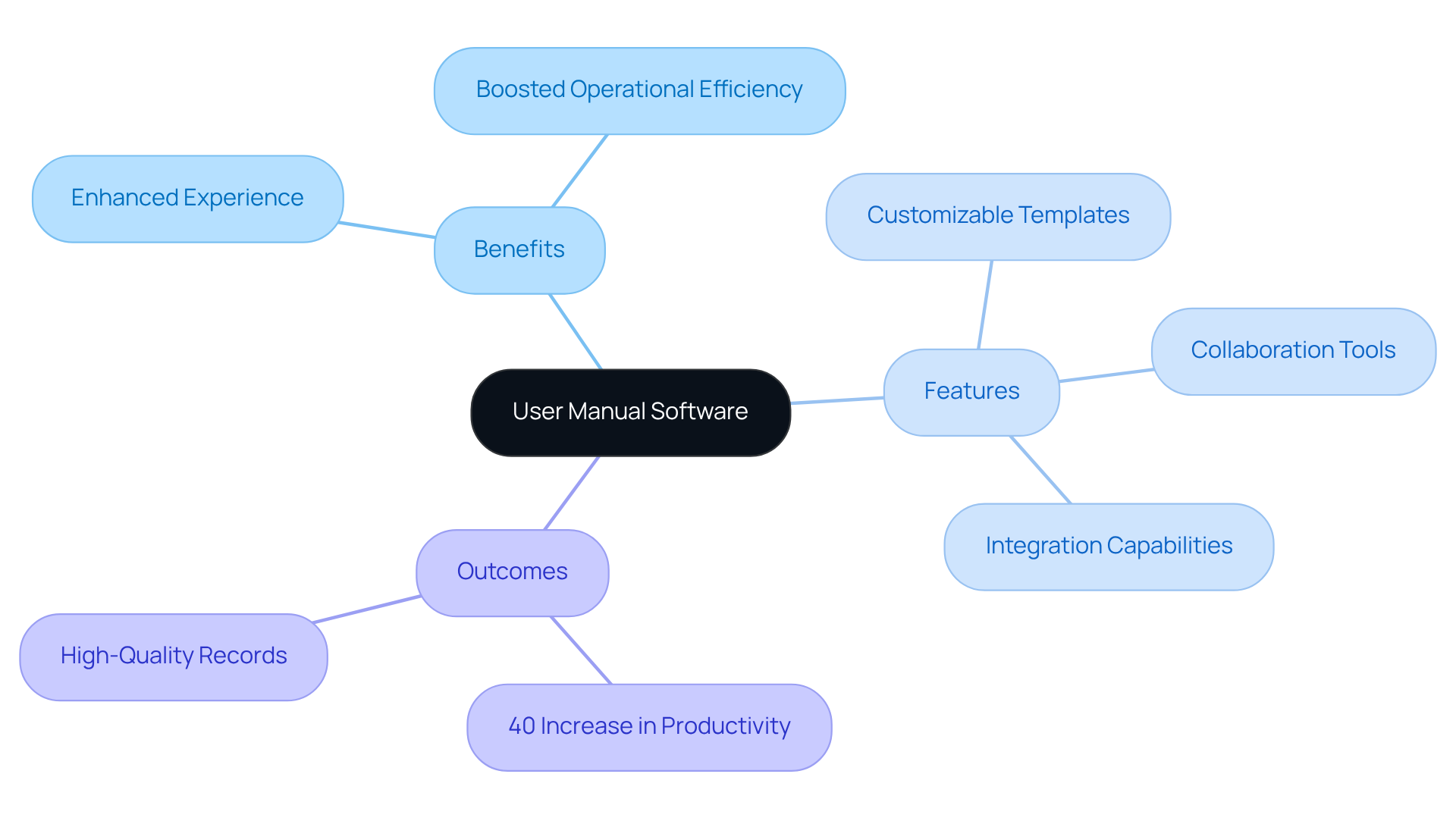
Key Features of User Manual Creation Tools
When you're diving into user manual creation software, there are a few key features that can really make a difference in streamlining your documentation process.
You might be wondering about ease of use. An intuitive interface and user-friendly design are crucial for getting your team on board quickly, cutting down that pesky learning curve that often comes with new software.
Now, let’s talk about collaboration tools. Features that let multiple users work on documentation at the same time can seriously boost teamwork and efficiency. Real-time co-authoring? Yes, please! This is especially handy in remote or hybrid work settings. In fact, studies show that this capability can ramp up productivity by as much as 30%!
Next up, we have templates and customization. Pre-built templates can save you tons of time, and robust customization options ensure your manuals reflect your organization’s unique branding and content needs.
Don’t forget about integration capabilities. The ability to seamlessly connect with other software, like project management tools and CRM systems, is key to keeping your workflows smooth and minimizing those annoying context switches.
Then there’s version control. This feature is essential for tracking changes and keeping your records accurate over time, so your team always has access to the latest information.
And let’s not overlook analytics and reporting. Tools that provide insights into how your manuals are being used can help you fine-tune your documentation strategy, leading to better engagement and effectiveness.
Operations managers often emphasize that the right records application can really enhance team collaboration and simplify processes. For example, successful implementations of user manual creation software show that effective collaboration tools not only boost productivity but also foster a culture of continuous improvement. One operations manager put it perfectly: "The integration of collaboration tools has transformed our record-keeping process, enabling us to work more efficiently and effectively." Plus, case studies reveal that teams using a blended approach—like integrating Jira for task tracking with ClickHelp for managing records—have seen their workflows significantly improve.
So, what do you think? Are you ready to explore these tools and see how they can transform your documentation process?
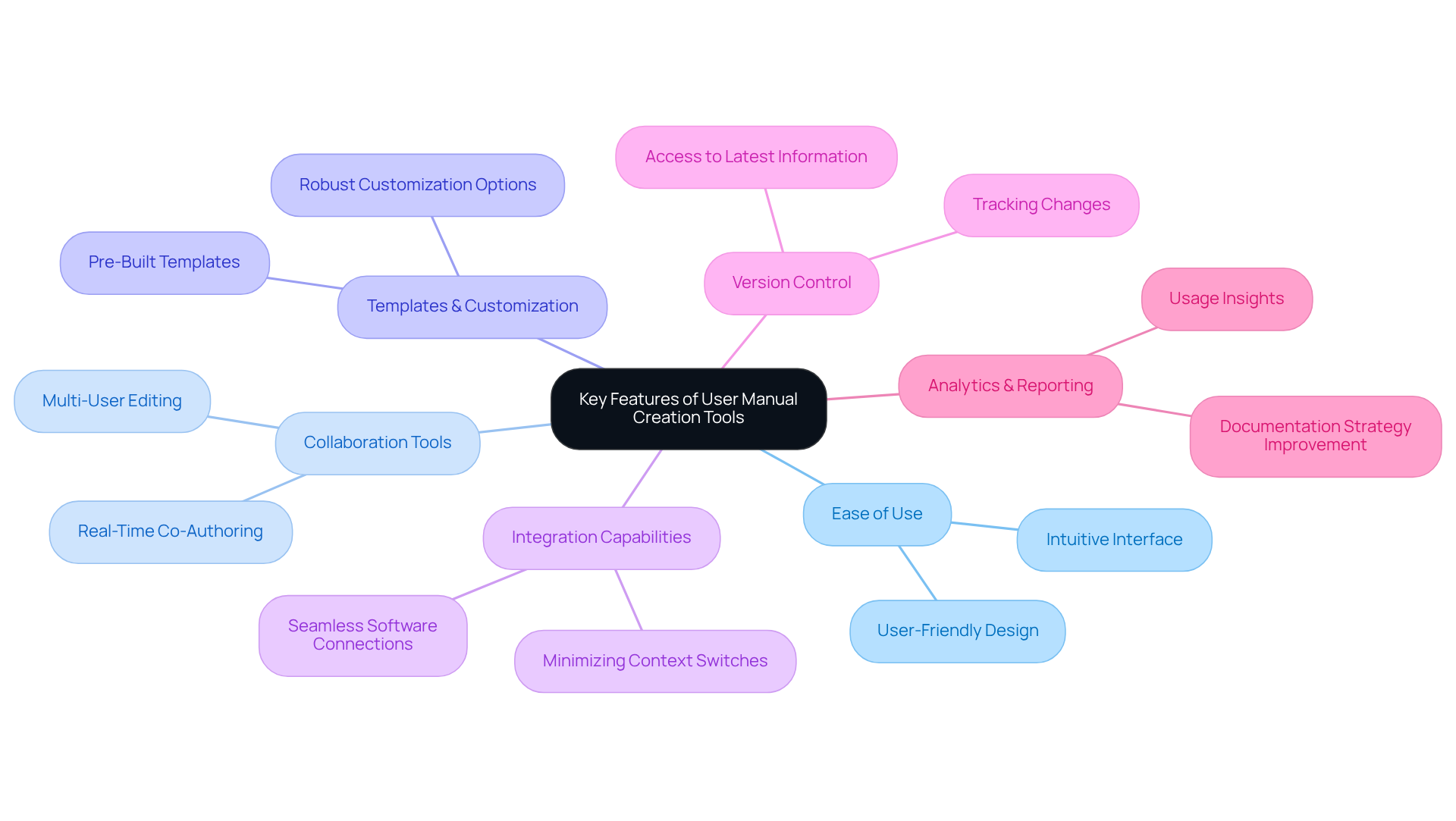
Comparative Analysis of Leading User Manual Software
In this comparative analysis, let’s dive into four leading user manual creation software options that might just be what you’re looking for:
-
SowFlow: You might be wondering about user-friendly tools, and SowFlow, which includes user manual creation software, fits the bill perfectly. It allows users to whip up detailed user guides and SOPs in no time. Plus, with its Chrome extension, you can record directly from your browser—ideal for teams looking to streamline their processes. Keeping records up-to-date is a huge win for operations managers!
-
HelpNDoc: Now, if you’re after a robust set of features, its user manual creation software has you covered. With a built-in template library and multi-format export options, it’s particularly strong in generating HTML and PDF manuals. This makes it super versatile for all your distribution needs.
-
MadCap Flare: For those of you who are technical writers, MadCap Flare is a powerful user manual creation software that excels in creating complex documentation. It offers advanced features like conditional content and multi-channel publishing. Just a heads-up, though—it has a steep learning curve that might challenge some groups.
-
Document360: If user manual creation software is your focus, Document360 offers a clean interface and strong collaboration features. It’s especially beneficial for teams that value feedback and iterative documentation processes.
Comparison Summary:
- Ease of Use: SowFlow and Document360 are user-friendly, while MadCap Flare might need a bit more training.
- Collaboration: Both SowFlow and Document360 shine in collaborative features, making them perfect for group environments.
- Customization: HelpNDoc offers extensive customization options, whereas SowFlow provides templates that can be tailored to your specific needs.
- Integration: Speaking of integration, SowFlow stands out with its seamless capabilities, enhancing workflow efficiency.
So, which one resonates with you? Each option has its strengths, and exploring them could lead to the perfect fit for your documentation needs!
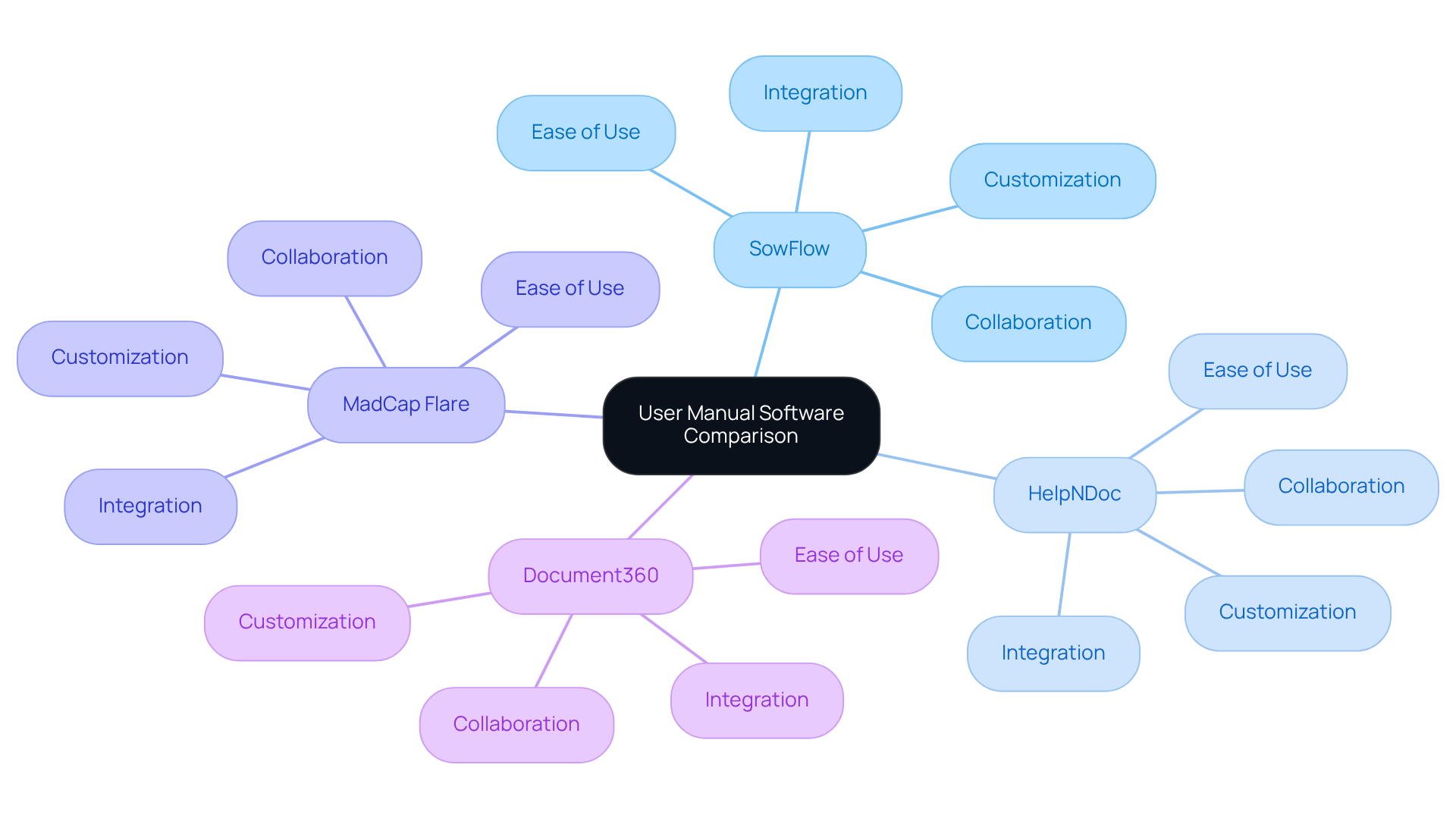
Choosing the Right Tool for Operations Management Needs
When you’re on the hunt for the perfect user manual creation software, there are a few key factors you’ll want to consider.
-
Team Size and Structure: Have you thought about how your team’s size impacts your software choice? Larger groups often need tools that support collaboration to keep everyone on the same page, while smaller teams might lean towards user-friendly interfaces that make record-keeping a breeze.
-
Documentation Needs: What’s your primary focus? Is it user manuals, standard operating procedures (SOPs), or maybe a knowledge base? Different tools shine in different areas, so knowing your specific needs is essential for making the right choice.
-
Budget Constraints: Let’s talk dollars. It’s important to weigh the costs of applications against the time savings and efficiency gains they can bring. In 2025, we’re seeing more companies invest in record-keeping tools, recognizing how they can boost operational efficiency.
-
Scalability: You’ll want to choose a tool that can grow with your organization. As your documentation needs expand, the software should be able to handle the increased demands without breaking a sweat.
-
Support and Training: Don’t overlook the importance of solid customer support and training resources. Tools that offer these can really help shorten the learning curve, allowing your team to get the most out of the software.
By keeping these factors in mind, you can select user manual creation software that not only meets your current needs but also aligns with your long-term goals. So, what are you waiting for? Dive in and explore your options!
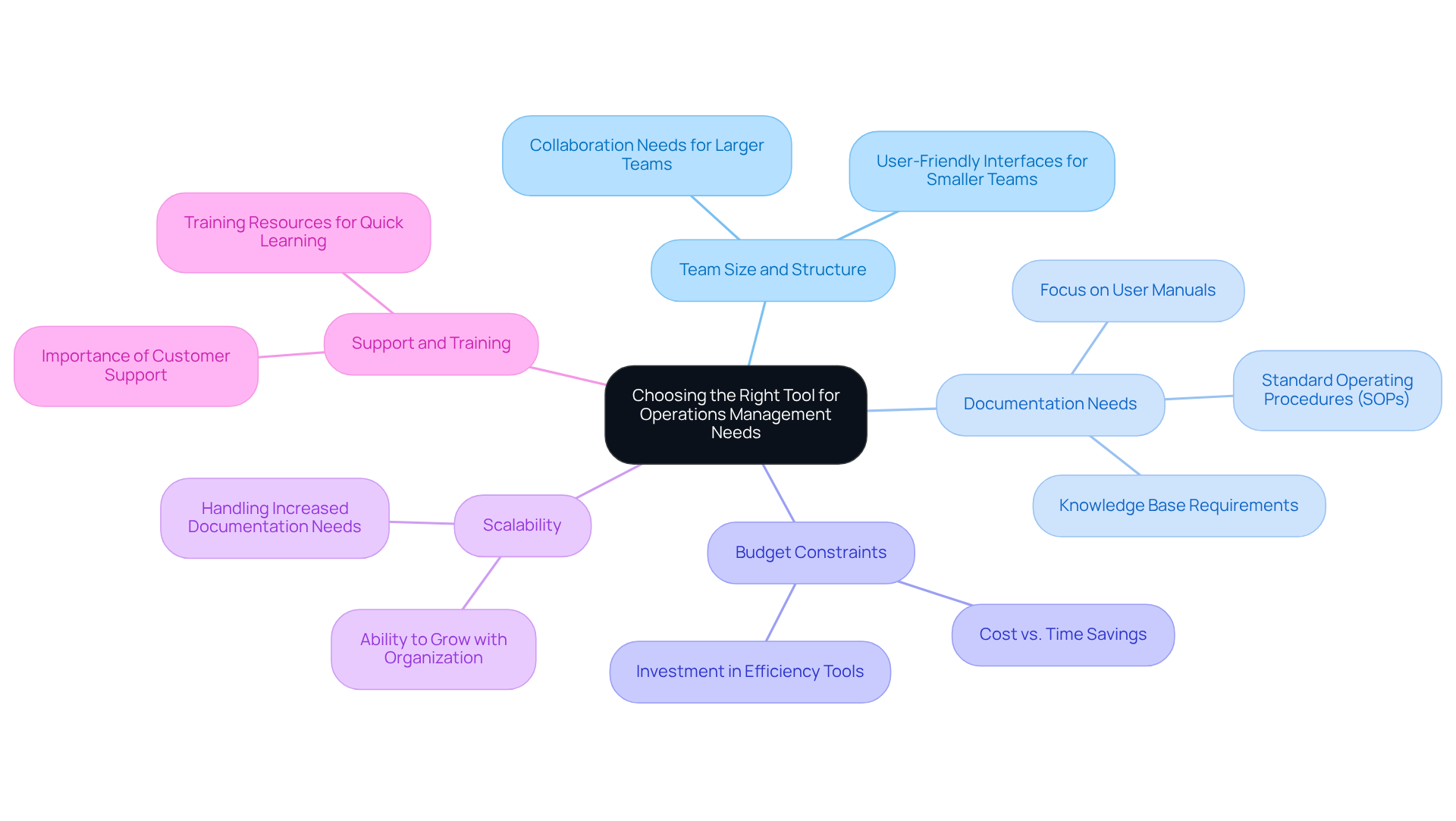
Conclusion
You might be wondering how user manual creation software can really make a difference for operations managers. Well, let me tell you—it’s an invaluable asset that not only streamlines documentation but also boosts overall productivity. By using these tools, your team can have access to accurate, up-to-date manuals that make operations run smoothly and encourage continuous improvement.
As we wrap up, let’s highlight some of the key features you should consider:
- Ease of use
- Collaboration capabilities
- Customization options
- Integration with existing systems
A quick look at leading options like SowFlow, HelpNDoc, MadCap Flare, and Document360 shows how each caters to different needs. It’s crucial to think about your team size, documentation requirements, and budget when choosing the right fit.
Ultimately, investing in user manual creation software doesn’t just simplify record-keeping; it helps create a culture of collaboration and efficiency within your teams. As more organizations recognize the importance of effective documentation, exploring these tools can lead to some serious operational benefits. So, why not embrace this opportunity to enhance your documentation process and steer your team toward greater success?
Frequently Asked Questions
What is user manual software?
User manual software helps organizations create, manage, and distribute manuals and materials effectively, simplifying the record-keeping process and enhancing operational efficiency.
How does user manual software benefit organizations?
It allows teams to produce clear and concise manuals quickly, automates documentation tasks, and ensures that manuals are up to date, which is crucial for operational managers.
What features are typically included in user manual creation software?
Typical features include customizable templates, collaboration tools, and integration capabilities with existing systems, which facilitate better documentation of processes and procedures.
What impact does user manual software have on operational efficiency?
Organizations using manual tools have reported significant improvements in operational efficiency, with some experiencing up to a 40% increase in productivity metrics.
Can you provide an example of an organization that benefited from user manual software?
NextGen Healthcare reported a 40% increase in story points resolved after implementing user manual creation software, highlighting its positive impact on productivity.
Why are user manual tools considered essential by industry leaders?
Industry leaders emphasize that these tools are crucial for maintaining high-quality records and improving productivity, efficiency, and quality in operations.
👍
What others are liking
5 Steps to outline your ideal documentation structure
5 MINS READ
Where to start the your journey of mapping out your ideal documentation structure, aligning it with the very heartbeat of your organization?
Defining a winning level of detail in your process
3 MINS READ
What is too much detail, and what is too little? This article described in that winning level detail about what detail is enough.





