
Overview
Screen recording apps are tools that capture video and audio from screens, widely used for creating tutorials, presentations, and educational content, particularly in the growing fields of e-learning and remote work. The article emphasizes that effective screen recording apps should offer features like high-definition recording, audio capture, and editing capabilities, which enhance the quality and usability of the recorded content, making them essential for clear communication and effective learning.
Key Highlights:
- Screen recording apps capture video and audio from screens, aiding in tutorials, presentations, and demonstrations.
- The market for screen recording apps is growing, driven by trends in remote work, e-learning, and content creation.
- Screen recording is particularly beneficial in education, allowing for flexible learning through video lectures.
- User research benefits from screen captures that provide insights into usability and user experience.
- Effective screen recording apps should offer high-definition recording, audio capture, editing features, and easy sharing options.
- Free screen recording software is suitable for casual users, while paid options provide advanced features and support for professional projects.
- Best practices for screen recording include ensuring a quiet environment, planning content, using annotations, and testing settings before recording.
Introduction
In today's connected world where information sharing and preserving experiences is easily achieved with a click of a button, screen recording technology has become a significant innovation that is changing the game for many users. From creating tutorials that captivate audiences to improving the quality of presentations and documenting processes seamlessly, this adaptable tool is revolutionizing the way information is shared across different sectors.
With an increasing number of educators, content creators, and businesses exploring the possibilities offered by screen recording technology, it has become crucial to grasp its functionalities, practical applications, and recommended techniques for use. The increasing popularity of learning and the importance of clear communication while working remotely have led to a significant rise in the need for compelling video content creation.
Explore the details of screen recording. Unlock its potential to enhance your ability to communicate effectively by simplifying information sharing and amplifying its impact.
Defining Screen Recording: An Overview
Screen capture technology, particularly through a screen recording app, has proven to be extremely useful for managers overseeing operations by providing a way to capture video from computer or mobile screens directly. It's not just about the aspect. It also permits incorporating audio narration which makes it a great resource for crafting tutorials, presentations, and demonstrations.
The market for screen recording apps is thriving now due to the increasing trend of work, e-learning, and creating compelling content for social platforms. This is the opportunity to delve into these resources. In the Asia Pacific area lately there has been expansion due to the fast paced move towards digitalization and the rise in Internet service availability in the region.
Screen recording apps are available in various forms, ranging from options for quick captures to sophisticated software that includes editing features and resources for improving production quality and adding annotations. Considering the adaptability of available to you today implies you have the liberty to choose the ideal solution that matches your specific needs. Whether you are producing an instructional video or a polished presentation for an audience or clients, now is an excellent opportunity to utilize a screen recording app to transform how you manage documentation and share knowledge effectively.
According to experts in the field: "Screen capturing isn't a passing faze—it's a crucial tool for clear communication and training, in today's digital world." If you'd like to delve into how screen capturing can enhance your workflow or operations smoothly tailored to your needs and receive support along the way—feel free to get in touch with us.
Applications of Screen Recording: From Education to User Research
The screen recording app has become popular in a range of industries and is particularly gaining traction in the field of education. Educators are utilizing this technology to create video lectures that students can watch at their convenience, enhancing the flexibility of learning. It's akin to having a tutor at your disposal around the clock!
With individuals spending on social media, there is now an increased need for content that is easy to consume. Addressing this requirement for educational material is accomplished through capturing visuals—a tool that guides viewers towards achieving their learning objectives effortlessly.
In the field of user research, observing users interacting with software through screen captures yields insights on usability and user experience, revolutionizing our understanding of effective practices and areas needing improvement. Content creators also value the screen recording app for its versatility in producing tutorials, gaming clips, or product demonstrations, aiding in the simplification of information into digestible and relatable segments. However, when it comes to training materials, there are hurdles to overcome, especially with the 67 percent of employees who confess to not paying complete attention.
This emphasizes the importance of adopting captivating and user-friendly training techniques, such as using a screen recording app. Furthermore, the success of employing visual content in environments was exemplified by an HR Director at Antisel who achieved a perfect NPS score of 100 while utilizing Synthesia for remote employee orientation. As mentioned by Ajay Jacob, an L&D Manager, the influence of visual content in contexts is significant—over 97%!
That is truly remarkable! I believe these videos are of quality and are presented in a way that is tailored to individual preferences and contexts. It's clear that capturing footage isn't merely a transient trend.
Is changing the way we acquire knowledge and exchange information.
Key Features of Effective Screen Recording Apps
When searching for top-notch screen recording apps that accomplish the task effectively, several key features stand out as game changers. For starters, having the ability to record in high definition is essential. After all, nobody enjoys watching unclear recordings!
In addition, capturing audio is a deal since it enhances message clarity. We can't overlook the significance of having access to editing and annotation features as highlighted by Techsmith's insights. The latest updates enable you to merge clips for video editing and alleviate the stress of achieving a flawless video in one shot, allowing you to combine your footage without the concern of perfecting everything in a single attempt. Furthermore, there are attributes that enhance your capturing process, such as the ability to seize particular sections of your display for a more focused presentation and incorporating webcam usage for a personal touch.
Additionally, convenient sharing options make a difference. You can effortlessly share your captures on platforms swiftly and easily with tools like ScreenRec. It enables immediate sharing of audio or video clips through a link with a five-minute limit before registration and lacking editing features.
The most recent review commended Camtasia as the best screen recording app for its user-friendly interface and customization options, rated at 4. Moreover, Screencastify is that serves as a browser-based capture tool, allowing users to combine display and webcam feeds; however, it has limitations regarding capture options. The addition of these features by capture applications not only improves the quality of your final product but also enhances the overall user experience.
Exploring Screen Recording Software: Free vs. Paid Options
Choosing which screen recording app to utilize can be quite difficult since there are numerous alternatives to evaluate between the free and paid versions available. Free software is typically a starting point since it offers the essential features that cater to casual users or novices using a screen recording app. Yet these resources may lack features such as detailed editing functions or top-notch output quality needed for more professional projects.
Paid software typically distinguishes itself by providing a variety of features including improved audio quality and advanced editing tools, as well as , as emphasized by Gaurav Sharma of Attrock, who asserts that possessing the right tools is crucial for driving significant growth and attaining success in business ventures. Moreover, a notable 86 percent of marketers using visual content have encountered customer engagement levels attributed to the effectiveness of these materials. Nevertheless, businesses encounter challenges in the software industry related to capturing due to the costly nature of advanced solutions and concerns regarding privacy and data protection.
For individuals and small enterprises, a screen recording app offers a variety of applications ranging from gaming sessions to generating digital content, showcasing its versatility as a tool for online interaction. At the end of the day it really comes down to finding the software that aligns with your individual requirements and financial constraints—whether you're producing content for a bustling YouTube channel or making tutorials for your job; there's a solution that suits everyone out there somewhere.
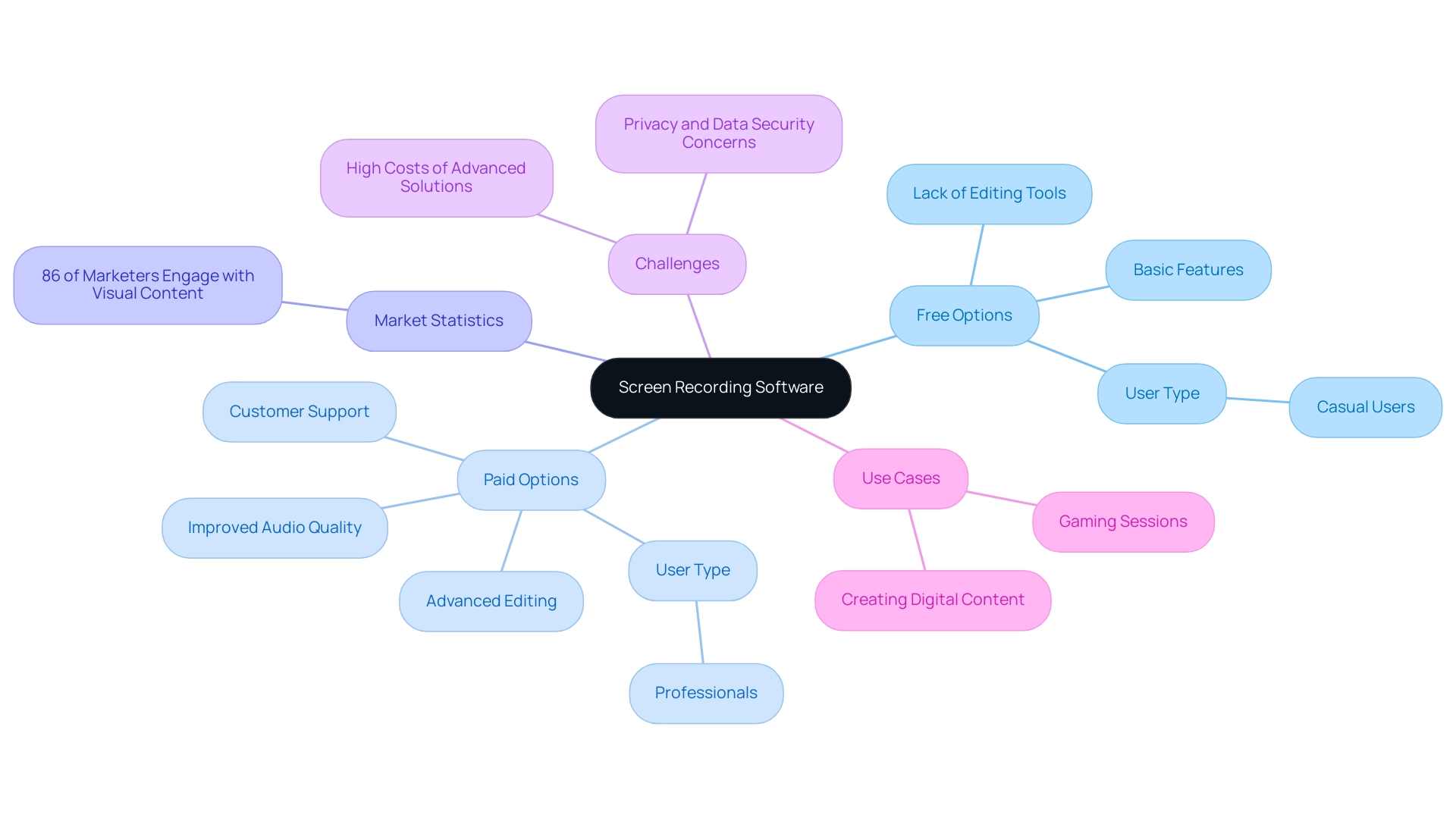
Best Practices for Effective Screen Recording
Creating effective screen captures involves adhering to certain principles that can significantly enhance the quality of your content. Begin by making sure the place where you're recording is quiet. This is essential for getting audio without any distracting background noise.
It's also helpful to plan out your content in advance; create an outline to help you stay focused and keep your viewers engaged. Sufficient data from Sprout Social indicates that nearly half of social media users, on Facebook, watch clips regularly. This demonstrates has become in today's digital landscape.
Moreover, 41 percent of companies enhance interaction by incorporating CTAs and annotations in their content, highlighting the effectiveness of these features. It's important not to overlook the significance of annotations and highlights as they can greatly improve the viewers experience by accentuating points. For instance, PowToon Capture is an example of a screen recording app that aids in learning and development training by enabling users to pause and resume sessions for creating compelling training content.
Nevertheless, users might encounter difficulties in locating their saved clips. Don't forget to do a check before capturing. It can save you a lot of trouble later on!
Make sure to test your settings to avoid any glitches that might come up unexpectedly. With these suggestions in mind, you'll be able to create polished and engaging video recordings that really connect with your viewers.
Conclusion
Screen recording technology is revolutionizing the exchange of information in fields like education and business by enabling users to craft interactive tutorials and presentations that enhance communication effectively. As educators and creators increasingly realize the benefits of this tool for creating engaging content, the need for top-notch video materials is on the upswing, underscoring the significance of embracing this cutting-edge technology.
To improve your video production skills significantly when using screen recording applications – whether you choose paid options – it’s important to grasp the essential features of these tools that cater to your specific requirements. Best practices like:
- Setting up a quiet recording space
- Preparing content beforehand
can greatly enhance the overall quality of your videos.
In the end, using screen recording can make work processes more efficient, improve how we learn, and help us communicate clearly. When we fully utilize this technology, we can produce powerful video material that connects with our viewers, thus making it a crucial ability in the modern digital world.
Frequently Asked Questions
What is screen capture technology and how is it useful for managers?
Screen capture technology, particularly through screen recording apps, allows managers to capture video from computer or mobile screens, including audio narration. This makes it a valuable resource for creating tutorials, presentations, and demonstrations.
Why is the market for screen recording apps thriving?
The market for screen recording apps is thriving due to the increasing trend of remote work, e-learning, and the demand for engaging content on social platforms. Additionally, the rapid digitalization and improved internet service availability in regions like Asia Pacific have contributed to this growth.
What types of screen recording apps are available?
Screen recording apps come in various forms, ranging from simple options for quick captures to advanced software that includes editing features and tools for enhancing production quality and adding annotations.
How can screen recording apps transform documentation and knowledge sharing?
Screen recording apps can enhance the management of documentation and knowledge sharing by allowing users to create instructional videos or polished presentations tailored to their specific needs.
How are educators using screen recording technology?
Educators use screen recording technology to create video lectures that students can watch at their convenience, thereby enhancing the flexibility of the learning experience.
What is the significance of visual content in training and education?
Visual content is crucial in training and education as it helps capture attention and facilitate understanding. Studies show that engaging visual content can significantly improve retention and learning outcomes.
What challenges do trainers face when using screen recording apps?
Trainers face challenges such as maintaining employee attention, as 67% of employees admit to not paying complete attention during training materials. This highlights the need for captivating and user-friendly training techniques.
Can you provide an example of successful use of screen recording in training?
An example is an HR Director at Antisel who achieved a perfect Net Promoter Score (NPS) of 100 while using Synthesia for remote employee orientation, demonstrating the effectiveness of visual content in training contexts.
👍
What others are liking
5 Steps to outline your ideal documentation structure
5 MINS READ
Where to start the your journey of mapping out your ideal documentation structure, aligning it with the very heartbeat of your organization?
Defining a winning level of detail in your process
3 MINS READ
What is too much detail, and what is too little? This article described in that winning level detail about what detail is enough.





