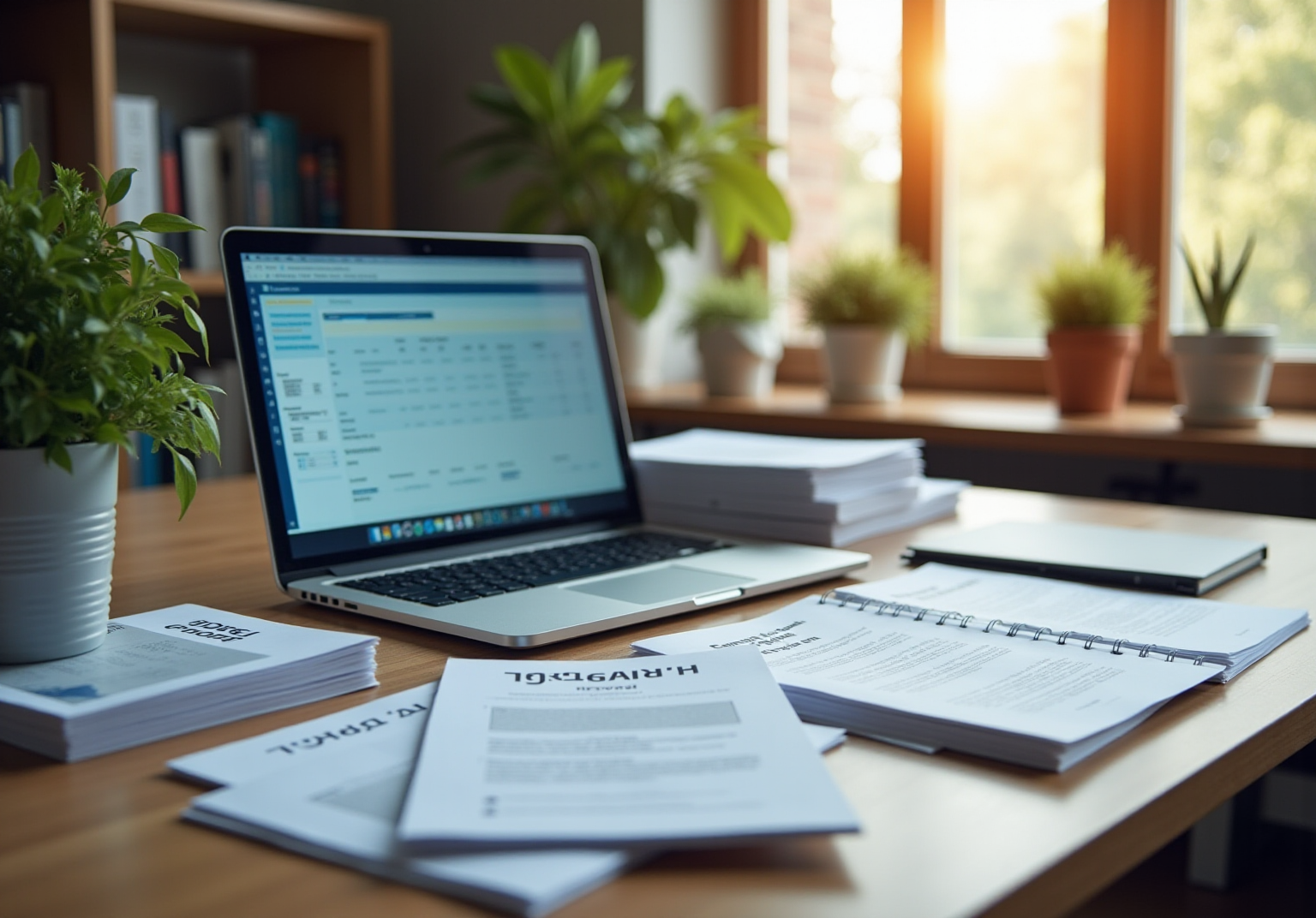General
|
October 16, 2025
|
Best Practices for Using a Screen Recorder Chrome Extension: Your Go-To Tips for Effective Documentation
Overview
You might be wondering how to make the most of a screen recorder Chrome extension. Well, best practices include:
- Preparing outlines
- Minimizing background noise
- Using annotation features to boost clarity and help with retention
It’s all about making your recordings more effective!
And here’s the kicker: effective screen recording doesn’t just simplify complex tasks; it also encourages a culture of knowledge sharing and continuous improvement within organizations. This ultimately leads to enhanced productivity and clearer communication. So, why not dive in and explore how these tools can transform your documentation game?
Key Highlights:
- Screen recording enhances documentation by simplifying complex tasks and improving understanding through visual aids.
- Research indicates that visual information retention is significantly higher (80%) compared to written information (20%).
- SowFlow's features, such as automated screenshot capture and in-browser editing, improve productivity and ease of creating SOPs.
- Popular screen recorder Chrome extensions include Screencastify, Loom, and Awesome Screenshot, each catering to different documentation needs.
- Key features to look for in screen recorders include high-resolution capturing, audio capture options, annotation capabilities, and integration with other tools.
- Best practices for effective screen recording include preparing outlines, minimizing background noise, and rehearsing narration.
- Sharing recordings through cloud storage and communication platforms enhances team collaboration and feedback.
- Common issues with screen recording tools can be resolved by ensuring proper permissions, updating software, and recording in shorter segments.
- Utilizing screen recording tools fosters a culture of knowledge sharing and continuous improvement within organizations.
Introduction
In our increasingly digital world, you might be wondering just how crucial effective documentation really is. Well, it turns out that organizations are getting creative with solutions like screen recording to make their instructional materials clearer and more engaging. By capturing visual workflows, screen recordings help bridge the gap between complex information and what users can actually understand. They’re becoming invaluable tools for training and collaboration, especially as businesses adapt to remote work environments and look for ways to streamline their processes.
Now, understanding the ins and outs of screen recording technology is essential. This article will dive into why screen recording is so significant in documentation, explore some of the best tools available, and share strategies to maximize its impact on team productivity and knowledge sharing. So, let’s get started and see how screen recording can transform your documentation game!
Understanding the Importance of Screen Recording in Documentation
You might be wondering how screen capture has become such a game changer in the reporting field, especially for companies looking to boost their processes. Well, capturing visual workflows allows organizations to create engaging content that not only gets the message across but also makes it easier to understand. This is particularly helpful for those complex tasks where traditional written instructions just don’t cut it.
For example, think about a software development team that uses visual captures to show coding procedures. This approach can really speed up the learning curve for new employees diving into intricate concepts.
Now, let’s talk about the impact of visual aids on how we retain information. Research shows that people remember about 80% of what they see, compared to just 20% of what they read. That’s a big difference! It really underscores why incorporating video capturing into reporting methods is so important. It fosters a culture of knowledge sharing and continuous improvement within organizations. Plus, using a screen recorder chrome extension can lead to some serious operational efficiencies.
Take SowFlow's record-keeping system, for instance. Companies using it have reported spending less time on records, which boosts overall productivity and scalability. With features like automated screenshot capture, in-browser editing, and seamless integration with existing workflows, creating SOPs and training materials becomes a breeze. Anastasia Masadi, a Product Owner, puts it perfectly: "SowFlow has been a game changer in the way we document work and deliver to our clients. I don’t have to take each screenshot separately, and I don’t even have to leave the browser while I’m creating SOPs and training materials. SowFlow gave me time from my life back."
This testimonial really highlights how SowFlow transforms efficiency, allowing users to enjoy enhanced productivity and smoother processes.
Looking ahead to 2025, the importance of screen recorder chrome extensions in record-keeping will only grow, especially when it comes to sharing knowledge. Organizations that embrace this technology not only simplify their record-keeping but also create a more organized environment that reduces chaos and boosts clarity. Ema Lukan, a content writer and marketing expert, shares, "With just a few images of yourself, you can create that opens up new possibilities for expression and communication."
This really captures the broader advantages of visual aids in record-keeping. As businesses continue to evolve, the ability to capture and share knowledge visually will be key to maintaining effective communication and operational excellence.
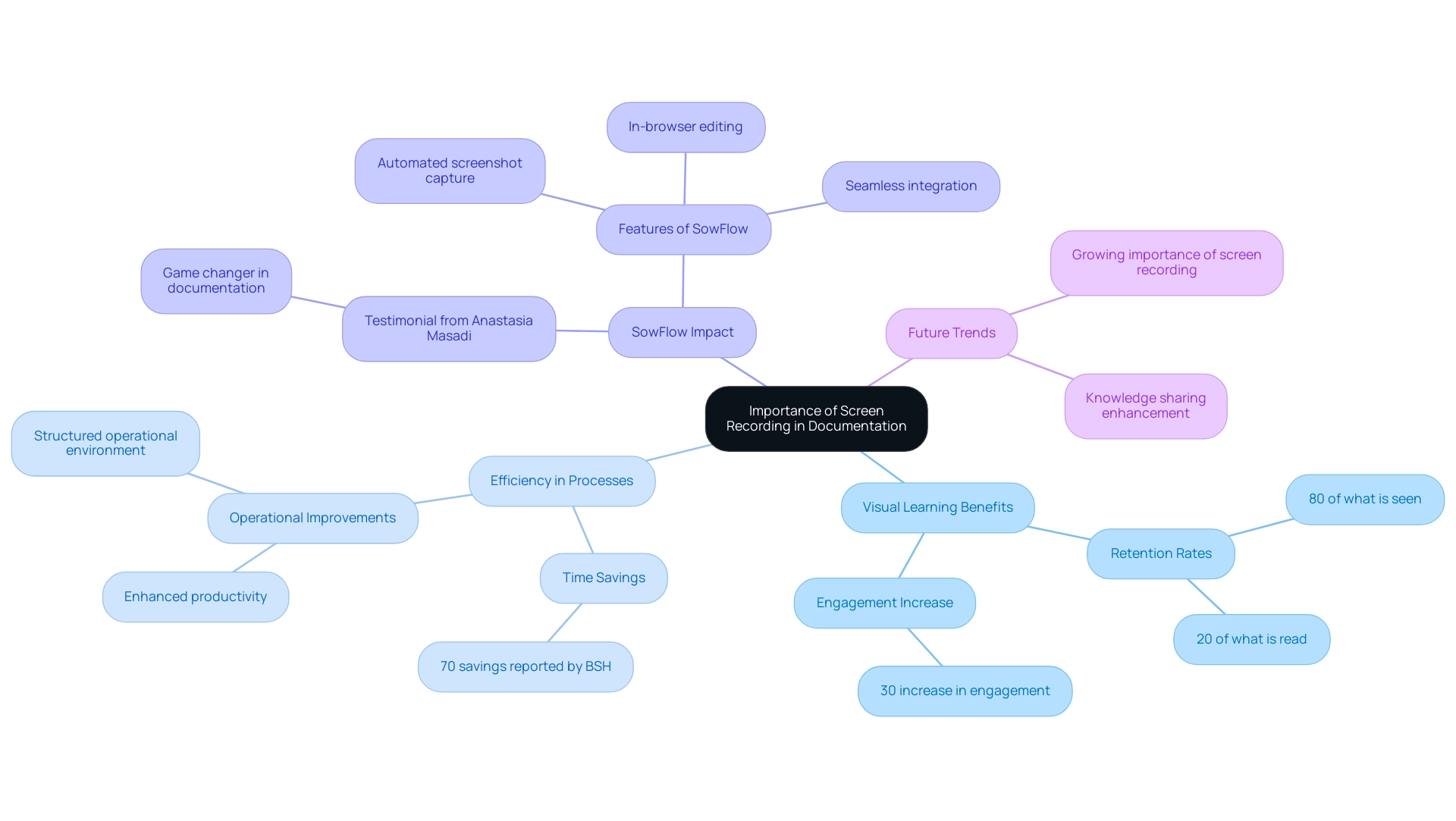
Exploring Different Screen Recorder Chrome Extensions
In the world of recording, have you ever noticed how really shines? With a whopping market share of 64.87%, it offers a whole bunch of features tailored to meet various needs. Among the favorites are the screen recorder Chrome extension, Screencastify, Loom, and Awesome Screenshot. Each one brings something unique to the table, addressing different documentation requirements. For instance, Screencastify lets you record your screen and webcam at the same time, making it a fantastic choice for creating engaging tutorials that feel personal.
This dual capturing ability is super important for connecting with your viewers, boosting the instructional quality of your content. Speaking of ease, Loom is known for its user-friendly interface that simplifies capturing and sharing. It’s a go-to for teams eager to boost collaboration. With quick sharing options, you can get information out fast, cutting down on those long meetings and making communication smoother. And let’s not forget Awesome Screenshot, which comes with powerful annotation tools. These allow you to highlight key points right on your recordings, adding clarity and emphasis where it counts.
Fast forward to 2025, and users are really satisfied with these extensions. Screencastify and Loom are leading the charge in terms of functionality and ease of use. Naveen Kumar, a data and statistical expert, points out that "effective recording tools are crucial for enhancing productivity and ensuring clarity in communication." With over 5,000 people using SowFlow's screen recorder Chrome extension, it’s clear there’s a strong demand for effective screen recording tools.
SowFlow takes the guide creation process up a notch by offering features like automation and adaptable templates, making updates and revisions a breeze. By using these extensions alongside SowFlow's record-keeping system, organizations can streamline their processes, capturing workflows efficiently and keeping their standard operating procedures (SOPs) up to date. SowFlow gives teams immediate access to resources, turning the guide creation process into a seamless experience.
One happy user shared, "SowFlow has revolutionized how we create and manage our guides, making it easier than ever to keep everything up-to-date." This synergy not only boosts productivity but also nurtures a more structured approach to knowledge management, ultimately leading to improved operational efficiency.
Key Features to Look for in a Screen Recorder
When you're on the hunt for a screen recorder, it’s super important to think about a few key features that will help you get the best performance and make your documentation shine. First off, high-resolution capturing is a must—after all, clarity is everything when it comes to sharing information accurately. And don’t forget about audio capture options! They let you narrate your processes, which really boosts understanding and keeps everyone engaged.
You might be wondering about annotation features. They’re a game-changer! Being able to highlight critical points during your documentation can really help improve comprehension and retention. Plus, if you can integrate with other tools—like project management software—you’ll find that it makes the whole documentation process so much smoother. Sharing and storing files easily is also key for teamwork, so look for an extension that allows for that.
For instance, the Awesome Screenshot browser extension is a favorite among folks who need quick capture and screenshot features, and it’s got over 3 million users backing it up! Just a heads up, though—it does have a 5-minute cap on downloadable videos in the free version, so keep that in mind.
And let’s not overlook cost! Screen Capture offers an annual subscription for watermark-free captures at $39.95, which is pretty reasonable. If you’re a Mac user, QuickTime Player is a handy built-in app that lets you capture video and audio without needing any third-party software—though it’s worth noting that it doesn’t come with all the fancy features.
Now, incorporating insights from experts can really help you in this decision-making process. Karina Parikh, a Hybrid Experience Manager, points out that knowing 'when and how to add production value to a video message' is crucial for effective recording. By focusing on these features and insights, you can find a recording tool that not only meets your documentation needs but also enhances your overall productivity and effectiveness in your work.
Best Practices for Recording Your Screen Effectively
To produce effective screen captures, you might be wondering what best practices can really make a difference. Well, it’s crucial to follow a few key steps that not only boost the quality of your footage but also enhance its usefulness as a resource. Start by preparing a detailed outline of the content you plan to cover. This structured approach helps you stay focused and ensures that all those critical points are addressed comprehensively.
Now, let’s talk about SowFlow. With this tool, you can effortlessly create user guides that enhance your materials and give your team instant access to the documentation they need. This really empowers everyone to streamline their workflows.
Choosing a quiet environment is essential. After all, minimizing background noise allows viewers to concentrate fully on the content you’re presenting. SowFlow’s editing tools can help reduce background noise in your audio, ensuring clarity. Plus, closing unnecessary applications and browser tabs can significantly cut down on visual clutter, making it easier for your audience to follow along with the task at hand. Speaking of effective strategies, recording in short segments can be another game-changer.
This method not only simplifies the editing process but also makes it easier to share specific sections of your audio, catering to the diverse needs of your viewers. And don’t forget to rehearse your narration before you hit that record button! It can really boost your clarity and confidence, leading to a more captivating presentation.
Did you know that 60% of marketers identified engagement as the most crucial video marketing metric to monitor? This really highlights the importance of quality in visual captures for effective record-keeping. Furthermore, a case study showed that 69% of individuals in the US mainly use their smartphones to view digital videos. This underscores the necessity for enhancing visuals, especially for mobile accessibility. With 24% of companies planning to engage outside firms to create and produce marketing videos, it’s clear that video content development is on the rise. This trend further emphasizes the importance of efficient content practices.
By integrating SowFlow’s capabilities, like user-friendly templates and real-time updates, you can ensure that your visual captures stay relevant and useful over time.
So, by implementing these best practices, you can produce high-quality visual outputs that not only serve as but also facilitate better knowledge management within your organization.

Sharing and Managing Your Screen Recordings for Team Collaboration
Once you've created those screen captures, sharing them effectively is super important for team collaboration, right? Using cloud storage options like Google Drive or Dropbox makes it easy for everyone on the team to access files, which really helps keep the collaboration flowing. Plus, if you share links to these materials through communication platforms like , you can get immediate feedback and spark discussions that enhance the collaborative process.
At SowFlow, we totally get how vital instant user guides and tools are for transforming documentation. Imagine organizing audio files into specific folders based on projects or subjects—this can really boost how easily team members find what they need. And encouraging everyone to give feedback on the audio? That not only builds a culture of continuous improvement but also boosts engagement, which is crucial in a remote work setup where about 38% of corporate executives expect employees to work remotely for two or more days a week post-pandemic.
Now, here’s something interesting: in companies where employees are empowered to make decisions, the chances of success jump by 3.9 times! By putting these strategies into action alongside SowFlow’s user-friendly record-keeping tools, organizations can really amp up collaboration and ensure that materials stay relevant and useful. In fact, companies that prioritize employee engagement and effective communication enjoy a 25% drop in turnover rates and a 30% boost in collaboration efficiency.
And get this—68% of staff feel satisfied with the tech their company provides. So, adopting effective tools like those from SowFlow is key to creating a collaborative environment. That’s why implementing the best methods for managing visual captures with a screen recorder Chrome extension can lead to a more organized and efficient workspace. Curious about how SowFlow can enhance your team's collaboration and record-keeping processes? Reach out and let’s chat!
Troubleshooting Common Issues with Screen Recording Extensions
When you’re using , you might run into a few hiccups that can really throw a wrench in your documentation plans. Common issues like capturing failures, audio sync problems, and pesky permission errors can pop up. To get on top of these challenges, it’s super important to first check that your extension has the right permissions to access your microphone and camera.
If your captures aren’t starting up, don’t forget to look for updates to your extension or browser. Outdated software can definitely cause compatibility headaches. That’s where SowFlow comes in handy, offering easy-to-find resources that outline the necessary permissions and troubleshooting steps, so you have everything at your fingertips.
Audio sync issues can be particularly frustrating, right? A great tip is to record in shorter segments, which can help minimize lag and improve synchronization. Plus, clearing your browser’s cache is a simple trick that can resolve many performance-related issues you might face during your sessions. SowFlow’s features let you quickly refresh your guides with these troubleshooting tips, keeping your documentation relevant and useful.
Did you know that many users experience significant time savings when they use effective visual capture tools? Take Clueso, for example—they’ve managed to cut down the time it takes to create product demo videos from several hours to just a few minutes. As Sachin Jain, Co-founder and CEO of Clueso, put it, 'We tried several tools to create product demos and it always took us a lot of time to record, edit and make them professional. Clueso cut down our product demo videos from few hours to few minutes and now our entire team is using Clues to record demo videos.' This really shows how effective display capture practices can boost efficiency.
And speaking of efficiency, let’s not overlook Hippo Video, another popular screen recorder Chrome extension. It’s received rave reviews for its powerful editing features and user-friendly interface, especially for marketing and sales teams. With a solid rating of 4.2 out of 5 from 1,641 reviews, Hippo Video is a fantastic option for operations managers looking to enhance their record-keeping processes. In this landscape, SowFlow shines by making it easy to create guides without the hassle.
By tapping into your records with just one command, SowFlow helps you skip unnecessary meetings and streamlines workflows for operations managers. By familiarizing yourself with these troubleshooting methods and leveraging SowFlow’s innovative solutions, you can elevate your capturing experience, ensuring that your record-keeping is not just efficient but also productive. Plus, with Atlassian's recent acquisition of Loom in November 2023, it’s clear that visual capture tools are becoming increasingly vital for enhancing team collaboration and communication across various functions.

Maximizing the Benefits of Screen Recording for Effective Documentation
You might be wondering how screen capture can boost your record-keeping game. Well, it turns out that it offers tons of benefits! By visually capturing processes, teams can create engaging content that simplifies complex information, making it easier for everyone to understand. In fact, a 2025 statistic shows that 68% of companies with remote employees are using monitoring software. This really highlights our growing reliance on digital tools for tracking productivity and collaboration.
So, why is capturing recordings such a big deal? It allows teams to build visual archives that enhance traditional record-keeping methods. Take SowFlow, for example. Users like Anastasia Masadi rave about it, saying, "SowFlow has been a game changer in the way we document work and deliver to our clients. I do not have to take each screenshot separately, and do not even have to leave the browser while I am creating SOPs and training materials. SowFlow gave me time from my life back."
This really shows how SowFlow helps teams create SOPs and training materials on the fly, boosting productivity and simplifying record-keeping with features like integrated capture and browser-based editing. Plus, applying best practices in visual documentation not only improves record quality but also encourages a culture of teamwork and knowledge sharing. Imagine how handy it is for team members to share recorded visuals with colleagues who might have missed virtual meetings or presentations. It ensures everyone stays aligned and informed, which is crucial in remote work environments where communication can sometimes be tricky.
Now, let’s dive into the expert insights! They suggest that video capture can significantly influence how organizations communicate, making information easier to exchange and understand. As companies adapt to rapid changes, utilizing becomes essential for effective record-keeping. Just look at the launch of PassFab's Screen Recorder in June 2021—it really shows the demand for these kinds of solutions, with a range of features designed to boost productivity.
By embracing these strategies and tools like SowFlow, organizations can supercharge their record-keeping efforts, making them more efficient and aligned with their goals. Why not book a demo to see how SowFlow can transform your documentation processes?

Conclusion
You might be wondering how screen recording fits into modern documentation. Well, it’s become a vital tool for organizations looking to boost clarity and communication. By capturing visual workflows, screen recordings make complex information easier to digest and help with knowledge retention. In today’s remote work environments, where effective communication is key, the statistics around visual learning really highlight the need to integrate this technology into our documentation practices.
Now, let’s talk tools! There’s a whole range of screen recording options out there, like Screencastify, Loom, and SowFlow, each with its own unique features to meet different documentation needs. Choosing the right tool can really streamline your processes, encourage collaboration, and ultimately ramp up productivity. Features like high-resolution recording, audio narration, and smooth integration with your existing workflows are super important to ensure that your screen recordings hit the mark.
To really make the most of screen recordings, sticking to best practices is a must. Preparing your content, keeping distractions to a minimum, and using the right sharing methods can really enhance how useful those recordings are for team collaboration. Plus, tackling common troubleshooting issues means you can keep everything running smoothly without any hiccups.
In conclusion, embracing screen recording technology isn’t just about transforming your documentation efforts; it’s also about fostering a culture of knowledge sharing and continuous improvement within your organization. As businesses evolve, leveraging these tools will be crucial for maintaining effective communication and operational excellence. By making screen recording a standard practice, you’re setting your organization up for greater success in this increasingly digital landscape. So, why not dive in and explore how these tools can work for you?
Frequently Asked Questions
How has screen capture changed the reporting field for organizations?
Screen capture allows organizations to create engaging visual content that simplifies complex tasks, making it easier to understand compared to traditional written instructions.
Why are visual aids important for information retention?
Research indicates that people remember about 80% of what they see, compared to just 20% of what they read, highlighting the significance of incorporating video capturing into reporting methods for better knowledge retention.
What are some benefits of using SowFlow's record-keeping system?
Companies using SowFlow have reported spending less time on records, which enhances overall productivity and scalability. Features like automated screenshot capture and in-browser editing streamline the creation of SOPs and training materials.
How do screen recorder Chrome extensions contribute to record-keeping?
Screen recorder Chrome extensions simplify record-keeping and foster a more organized environment, reducing chaos and improving clarity in communication.
What features do popular screen recorder Chrome extensions offer?
Popular extensions like Screencastify allow simultaneous screen and webcam recording, Loom features a user-friendly interface for easy sharing, and Awesome Screenshot provides powerful annotation tools for clarity.
What has been the market share of screen recorder Chrome extensions?
The screen recorder Chrome extension has a market share of 64.87%, indicating its popularity and effectiveness in meeting various documentation needs.
How do screen recorder extensions enhance productivity and communication?
These extensions streamline the recording process, facilitate quick sharing of information, and improve instructional quality, ultimately enhancing productivity and ensuring clarity in communication.
What is the future outlook for screen recorder Chrome extensions?
By 2025, the importance of screen recorder Chrome extensions in record-keeping is expected to grow, particularly in knowledge sharing and operational efficiency.
👍
What others are liking
5 Steps to outline your ideal documentation structure
5 MINS READ
Where to start the your journey of mapping out your ideal documentation structure, aligning it with the very heartbeat of your organization?
Defining a winning level of detail in your process
3 MINS READ
What is too much detail, and what is too little? This article described in that winning level detail about what detail is enough.