
Knowledge Management through Documentation
|
October 16, 2025
|
Comparative Analysis of Documentation Platforms for Businesses
Overview
You might be curious about how different documentation platforms stack up for businesses. This article takes a friendly look at various options, highlighting their key features, strengths, and weaknesses. It’s all about finding a user-friendly interface, effective collaboration tools, automation capabilities, and robust security features. After all, the right platform can really boost productivity and make documentation processes smoother, tailored just for your organization's unique needs. So, let’s dive in and explore what makes these platforms tick!
Key Highlights:
- Documentation platforms enhance productivity with user-friendly interfaces, collaboration tools, advanced search functions, automation capabilities, and security features.
- User-friendly interfaces are essential for easy navigation, with 47% of users finding online filing systems cluttered with outdated files.
- Collaboration tools enable real-time editing and commenting, fostering teamwork and reducing revision time.
- Advanced search functionalities help users quickly find documents, crucial in fast-paced work environments.
- Automation functions streamline repetitive tasks, allowing teams to focus on higher-value activities.
- Security and compliance features are critical for protecting sensitive data, especially in sectors like healthcare.
- SowFlow is tailored for process records with a Chrome extension for workflow capture, but may lack advanced features.
- Confluence excels in collaboration and integrates with Atlassian products but has a steeper learning curve due to its extensive features.
- Document360 offers strong version control but may be costly for smaller teams.
- Notion provides high customization for project management but may lack depth in record-specific features.
- GitBook is developer-focused and simplifies documentation publishing but may not suit non-technical teams.
- 77% of professionals believe automating routine tasks could improve productivity, emphasizing the need for efficient documentation solutions.
Introduction
In the digital age, you might be wondering why effective documentation matters so much. Well, it’s no longer just an afterthought; it’s become a key player in the success of businesses across various sectors. As organizations aim to streamline their processes and boost productivity, documentation platforms have popped up as essential tools. These platforms come packed with features that cater to a range of needs, from user-friendly interfaces that make navigation a breeze to robust collaboration tools that really enhance teamwork.
Now, let’s dive into the exciting world of document management solutions! With the market expanding rapidly, understanding the key functionalities of these platforms is crucial. Evaluating the leading options can help businesses optimize their documentation strategies and stay competitive. So, if you’re looking to tackle your own documentation challenges, exploring these tools could be your next best step!
Understanding Documentation Platforms: Key Features and Functions
Documentation platforms are essential tools for businesses, right? They provide a variety of features designed to make the documentation platforms easier and boost productivity. So, what are some key functionalities?
You might be wondering about User-Friendly Interfaces. Intuitive designs are super important for easy navigation and usage, ensuring that all team members can engage with the platform efficiently. A recent survey even highlighted that 47% of individuals find their online filing systems cluttered with outdated files. This really underscores the need for streamlined interfaces that keep current and relevant information front and center.
Now, let’s talk about Collaboration Tools. Real-time editing and commenting capabilities let multiple people work on documents at the same time. This not only fosters teamwork but also cuts down on the time spent on revisions. It’s a win-win, enhancing productivity and ensuring everyone is aligned on project goals.
Then there’s Search and Retrieval. Advanced search functionalities allow users to quickly find specific documents or information, which minimizes delays and improves access to critical resources. This feature is especially handy in fast-paced environments where quick information is crucial.
And we can’t forget about Automation Functions. These systems simplify repetitive tasks, like document creation and revisions, giving a serious boost to overall productivity. By cutting down on manual input, teams can focus on higher-value activities that really drive business success. For example, DocuPhase includes productivity resources like optical character recognition and custom automations that further enhance workflow efficiency.
Let’s also touch on Security and Compliance. With increasing concerns over data protection, features that ensure adherence to regulatory standards are a must. Take, for instance, a healthcare organization that implemented with advanced encryption and access controls. They successfully protected sensitive patient records while staying compliant with regulations like HIPAA. This really highlights how crucial security features are in record-keeping systems, especially in sectors that handle sensitive data. As the record-keeping environment evolves, documentation platforms are increasingly integrating these essential security features to meet the needs of modern enterprises. The addition of collaboration tools and intuitive interfaces isn’t just a trend; it’s a necessity for organizations looking to improve their documentation platforms, record-keeping methods, and overall operational efficiency. Plus, with the document management system market in the Asia Pacific region expected to grow significantly, the need for efficient record-keeping solutions is more critical than ever.
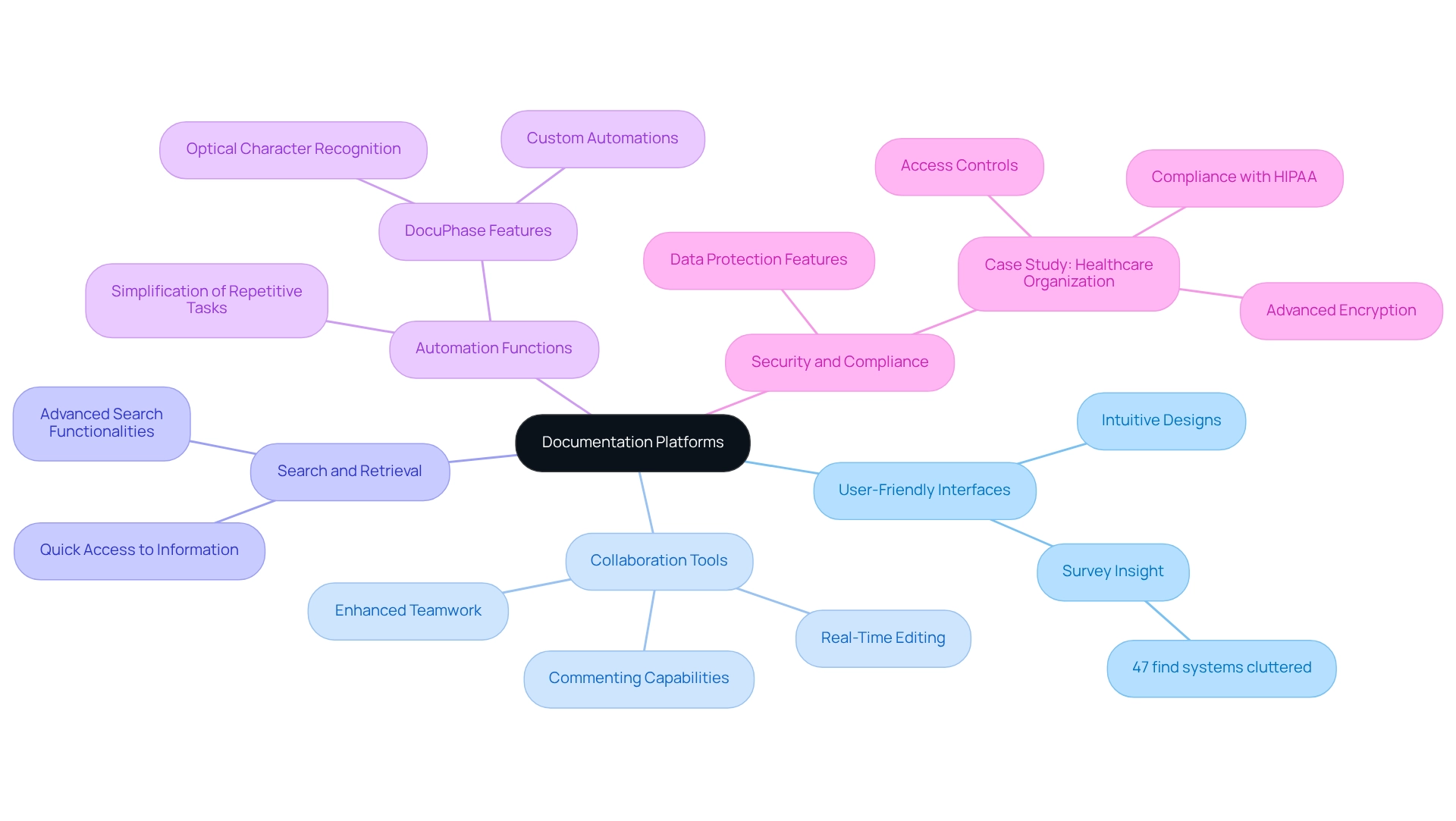
Comparative Overview of Leading Documentation Platforms
In 2025, several record-keeping systems really stood out with unique features tailored to meet different organizational needs. You might be curious about what makes each of them special:
- SowFlow: This one is all about process records. It comes with a handy Chrome extension that lets you capture workflows right from your browser. If your organization is looking to streamline record-keeping and boost operational efficiency, SowFlow could be your go-to choice.
- Confluence: If team collaboration is your jam, Confluence is a powerful resource. It integrates seamlessly with other Atlassian products, making it perfect for teams that want a centralized knowledge base on documentation platforms to enhance communication and manage projects effectively. Did you know that a recent study found that 42% of workers have a tough time sharing information because it’s scattered across different applications? This highlights the growing need for documentation platforms for centralized record-keeping. Plus, Adobe Experience Manager is gaining recognition for its capabilities in producing materials, digital forms, and step-by-step guides, highlighting the diverse features offered by leading documentation platforms. And let’s not forget about the statement from Xerox Corporation, which reveals that around 46% of professional workers waste time due to paper-related processes—talk about a wake-up call for !
Also, the introduction of tools like ShipNet's Documents SE in March 2022 shows that there’s a rising trend toward adaptable record management systems that support remote work and improve enterprise record handling. So, what do you think? Are you ready to explore these solutions further?
Evaluating Pros and Cons: Which Platform Suits Your Business Needs?
When evaluating documentation platforms, you may be curious about how to assess the pros and cons of each option to determine the best fit for your business needs. Let’s dive in!
-
- Pros: This tool offers streamlined process documentation and features an intuitive Chrome extension for easy workflow capture. Plus, it keeps your documentation current and relevant! According to Anastasia Masadi, a Product Owner, 'SowFlow has revolutionized our approach to documenting work and providing services to our clients.' I can create SOPs and training materials without needing to capture each screenshot individually or exiting the browser. SowFlow helped me reclaim some time from my life. This really highlights how SowFlow’s efficiency in creating documentation platforms for SOPs and training materials can be a lifesaver for Operations Managers looking to boost productivity.
- Cons: However, it might not include some advanced functionalities that larger platforms like Confluence offer, which could limit its appeal for more complex documentation needs.
-
Confluence:
- Pros: Known for , Confluence integrates seamlessly with popular tools like Trello and Slack. It also provides strong community support and includes user permission control for document confidentiality, which is great for enhancing security in a business context.
- Cons: However, be warned that the extensive feature set of documentation platforms can be a bit overwhelming for new users, potentially leading to a steeper learning curve.
-
Document360:
- Pros: This platform features strong version control and a user-friendly interface, making it particularly suitable for technical documentation.
- Cons: On the downside, the pricing might be a bit high for smaller teams, which could limit accessibility.
-
Notion:
- Pros: A versatile tool that merges documentation with project management, Notion offers high levels of customization to fit various workflows.
- Cons: Some users feel it lacks depth in features specific to records, which might hinder its effectiveness for dedicated tasks related to record-keeping.
-
GitBook:
- Pros: Tailored for developers, GitBook supports Markdown and simplifies the publishing process for documentation.
- Cons: Its technical focus may not serve non-technical teams effectively, potentially restricting its audience.
Looking ahead to 2025, statistics suggest that 77% of professionals believe automating routine tasks could greatly improve productivity. This really underscores the importance of choosing a system that simplifies processes. Additionally, feedback shows that 69% of staff use specialized file-sharing services for document exchange, highlighting the need for efficient collaboration resources in information systems. By understanding these dynamics, you can make informed decisions that align with your organizational goals.
Moreover, the case study on KnowledgeOwl showcases a technical resource tool that serves as one of the documentation platforms featuring a WYSIWYG editor and advanced search functionality, though it may not be the best fit for smaller enterprises due to its pricing. Lastly, ProProfs' integration with live chat and help desk software illustrates the evolution of documentation platforms aimed at enhancing user support experiences. So, which platform do you think fits your needs best?
Conclusion
You know, the importance of effective documentation in today’s digital world really can’t be emphasized enough. As businesses are increasingly leaning on documentation platforms to make their processes smoother, it’s vital to grasp the key features—think user-friendly interfaces, solid collaboration tools, advanced search functions, automation capabilities, and top-notch security measures. These tools not only boost productivity but also help organizations stay compliant and safeguard sensitive information.
When you look at popular documentation platforms like SowFlow, Confluence, Document360, Notion, and GitBook, you’ll find a variety of options designed to fit different organizational needs. Each platform has its own perks and potential downsides, which is why it’s so important for businesses to evaluate their specific requirements and workflows. The innovative solutions these platforms offer tackle common issues, like information sharing and workflow efficiency, showcasing the trend toward centralized documentation management.
In the end, choosing the right documentation platform can really make a difference in how efficiently an organization operates and how well teams collaborate. By focusing on effective documentation strategies, businesses can not only boost productivity but also set themselves up for future growth and success in a competitive market. Embracing the right tools isn’t just about convenience; it’s a smart move that can lead to lasting improvements in performance and results.
Frequently Asked Questions
Why are documentation platforms important for businesses?
Documentation platforms are essential tools that provide various features designed to enhance productivity and streamline documentation processes for businesses.
What is the significance of user-friendly interfaces in documentation platforms?
User-friendly interfaces are crucial for easy navigation and usage, allowing all team members to engage efficiently with the platform. A survey indicated that 47% of individuals find their online filing systems cluttered, highlighting the need for streamlined interfaces that prioritize current and relevant information.
How do collaboration tools enhance productivity in documentation platforms?
Collaboration tools, such as real-time editing and commenting capabilities, enable multiple users to work on documents simultaneously, fostering teamwork and reducing the time spent on revisions.
What role do search and retrieval functionalities play in documentation platforms?
Advanced search functionalities allow users to quickly locate specific documents or information, minimizing delays and improving access to critical resources, which is especially vital in fast-paced environments.
What are automation functions, and how do they benefit businesses?
Automation functions simplify repetitive tasks like document creation and revisions, significantly boosting overall productivity by reducing manual input and allowing teams to focus on higher-value activities.
Why is security and compliance important in documentation platforms?
Security and compliance features are essential for protecting sensitive data and ensuring adherence to regulatory standards. For example, a healthcare organization used a document management system with advanced encryption and access controls to safeguard patient records and comply with regulations like HIPAA.
How are documentation platforms evolving to meet modern enterprise needs?
Documentation platforms are increasingly integrating essential security features and enhancing collaboration tools and intuitive interfaces to improve record-keeping methods and operational efficiency, reflecting the growing demand for efficient solutions in the document management system market.
👍
What others are liking
5 Steps to outline your ideal documentation structure
5 MINS READ
Where to start the your journey of mapping out your ideal documentation structure, aligning it with the very heartbeat of your organization?
Defining a winning level of detail in your process
3 MINS READ
What is too much detail, and what is too little? This article described in that winning level detail about what detail is enough.





