
Overview
The article discusses the top 10 screen recorders for PC, highlighting their key features and use cases to help users find the best fit for their needs. It emphasizes that selecting an appropriate screen recorder involves considering factors such as compatibility, editing capabilities, and user interface, while also noting the increasing demand for advanced features and the impact of competition on pricing and functionality in the market.
Key Highlights:
- Screen recording software is essential for documenting computer display activities, useful for tutorials, presentations, and gaming.
- Key functionalities include high-definition capture, audio recording, editing tools, and user-friendly interfaces.
- Recent advancements, such as PassFab's new screen recorder, enhance user experience and cater to evolving needs.
- Screen recorders improve communication and engagement within teams and are vital for training and technical support.
- Top screen recording tools for PC in 2024 include OBS Studio, Camtasia, Snagit, and Bandicam, each catering to different user needs.
- Selecting a screen recorder involves considering compatibility, editing features, and cloud storage options.
- Common use cases for screen recorders include business presentations, tutorials, gaming, technical support, and webinars.
- User feedback indicates a demand for better editing features and ease of use across various screen recording tools.
- Future trends in screen recording software include AI integration, enhanced collaboration tools, and improved security features.
- Best practices for maintaining screen recording software include regular updates, strong passwords, and user education on security.
Introduction
In a world increasingly reliant on digital communication, screen recording software has emerged as an essential tool for capturing and sharing visual content. From creating engaging tutorials to facilitating remote presentations and enhancing gaming experiences, these versatile applications cater to a wide array of needs. As organizations and individuals alike seek to harness the power of video, understanding the capabilities and features of various screen recorders becomes crucial.
With recent innovations in the field, including powerful new offerings like PassFab's 'Screen Recorder,' the landscape is evolving rapidly. This article delves into the key functionalities, top options available in 2024, and practical use cases of screen recording software, providing insights that can help users make informed decisions in selecting the right tool for their specific requirements.
Understanding Screen Recording Software: An Overview
A screen recorder for PC acts as an effective resource for documenting computer display activity, allowing individuals to generate video files appropriate for numerous uses, such as tutorials, presentations, and gaming. These innovative programs not only enable capture of images but also support audio recording, video annotation, and editing features, making them highly versatile for both personal and professional endeavors. With the rising demand for video-based content, understanding the core functionalities of a screen recorder for PC is essential for choosing applications that align with specific objectives—be it for educational materials, program demonstrations, or providing technical assistance.
Recent advancements in this technology, such as the launch of PassFab's new 'screen recorder for PC' application, further enhance the user experience by offering improved features that cater to evolving needs. As organizations increasingly adopt these tools, they find that a screen recorder for PC is invaluable for enhancing communication and engagement within teams and with clients. For example, the statistic showing 18 contributions made towards aligning team tasks with business goals emphasizes the importance of visual capture tools in reaching organizational objectives.
Furthermore, as mentioned by a confidential public administration expert, 'Align your organization on safety priorities with a cross-departmental committee, mandatory trainings, and open dialogue,' which emphasizes the significance of utilizing capture tools in training environments. Additionally, a case study on inspiring a sales team during indicates that visual capture tools can be crucial in training and motivation scenarios, assisting teams in remaining coordinated and involved.
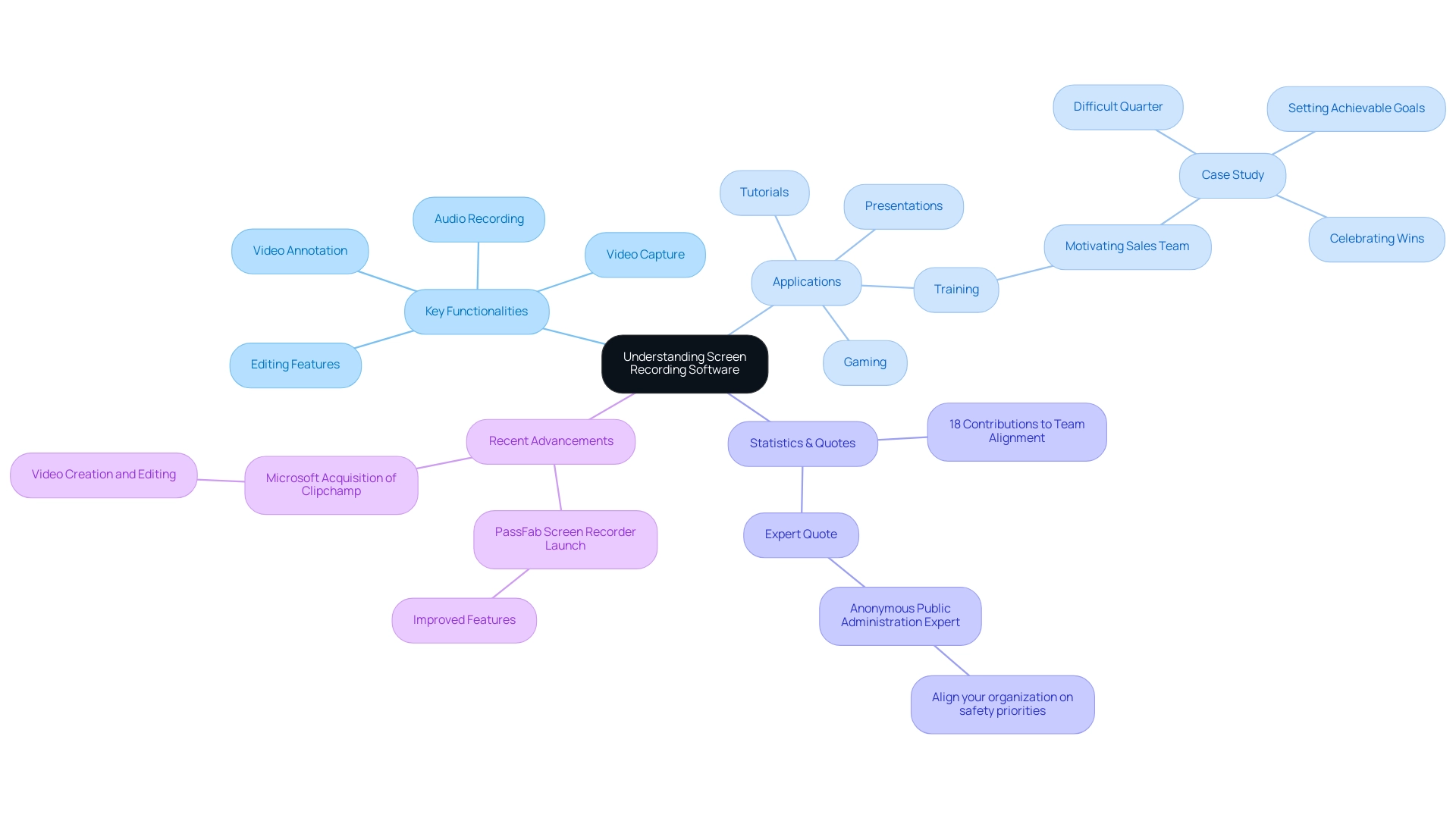
Key Features to Consider When Choosing a Screen Recorder
When selecting a screen capturing tool, several key features stand out as essential for in 2024:
- Prioritize applications that support high-definition capture. High-quality visuals are crucial for maintaining viewer engagement.
- Audio Recording: Ensure the software can capture both system audio and microphone input simultaneously, allowing for clear narration and sound.
- Editing Tools: Look for built-in editing capabilities that enable you to trim, annotate, and enhance audio files without the need for additional software.
- File Formats: Verify the supported file formats for exporting audio files, as this can affect compatibility with various platforms and devices.
- User Interface: A straightforward, user-friendly interface can significantly enhance the experience and reduce the learning curve for users.
- Cloud Storage Options: Consider applications that provide cloud storage solutions for easy access, sharing, and collaboration on recordings.
- Compatibility: It’s essential to ensure the program is compatible with your operating system and integrates well with other applications you regularly use.
Recent developments in screen capturing features highlight the increasing competition for screen recorder for PC in the market. For instance, Contentsquare's acquisition of Hotjar in 2021 underscores the growing demand for [effective tools in the SMB market](https://sowflow.io). As Ravalika Medipally, Product Marketing Manager at UnfoldLabs, points out, the increasing competition in the market is also likely to lead to improved features and better pricing, making the screen recorder for PC more accessible to everyone.
This trend suggests that individuals can anticipate a broader array of choices that address various needs and preferences.
Moreover, the benefits of session capture are well-documented; it improves behavior analysis by offering detailed insights and pinpointing challenges in interactions. By incorporating display capture, companies can enhance experiences for individuals, increase engagement, and elevate conversions. As enterprises increasingly rely on product demos, training videos, and webinars to educate customers and employees, the relevance of these features becomes even more pronounced.
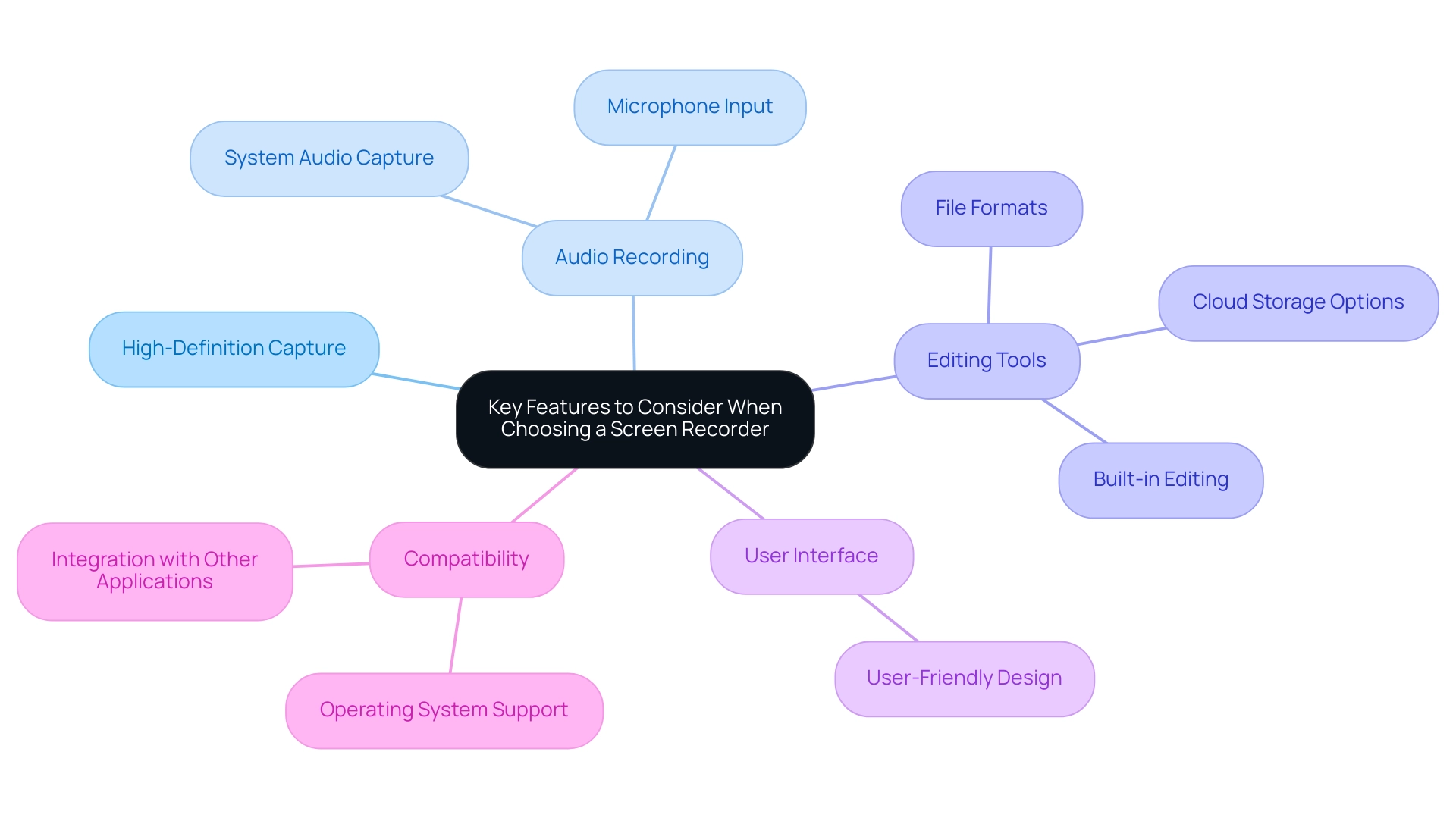
Top 10 Screen Recorders for PC: A Comprehensive List
Here are the top 10 screen recording tools for PC in 2024, reflecting the latest advancements and user preferences:
- OBS Studio: A complimentary and open-source alternative, OBS Studio is preferred by experienced individuals as a [screen recorder for PC](https://sowflow.io/about-us) because of its adaptability and wide-ranging customization possibilities, making it perfect for live streaming and professional-quality captures.
- Camtasia, known as a top screen recorder for PC, offers a feature-rich environment and powerful editing tools that cater to professionals seeking comprehensive solutions for creating polished videos.
- Snagit: This tool excels as a screen recorder for PC, providing quick screen captures and simple editing features, making it a popular option for individuals who require efficient and straightforward capturing capabilities.
- Bandicam is a popular screen recorder for PC, recognized for generating high-quality captures, particularly in the gaming field, and is preferred by gamers and content creators seeking exceptional video quality.
- ScreenFlow: Although limited to Mac individuals, ScreenFlow integrates powerful editing functionalities with smooth capture abilities, establishing it as a preferred option for Apple fans.
- Movavi is a user-friendly screen recorder for PC that offers a variety of export options, making it perfect for individuals looking for versatility without a steep learning curve.
- ShareX is a lightweight, free, and open-source screen recorder for PC that is ideal for individuals who need swift captures without unnecessary features.
- FlashBack Express: With a free version that offers essential features, this screen recorder for PC serves as a great starting point for users unfamiliar with capturing video.
- Icecream Screen Recorder for PC: With its simple interface, this screen recorder for PC is ideal for beginners seeking straightforward functionality without complexity.
- NVIDIA ShadowPlay is for PC, ideal for gamers, as it minimizes performance impact while delivering high-quality captures.
The display capturing software industry is changing quickly, with major firms such as Microsoft Corporation, Adobe Inc., and TechSmith Corporation at the forefront of innovation. As emphasized by Systweak Software, "This launch seeks to offer a solution for users who have previously faced challenges with the constraints of integrated video capture tools on smartphones." This statement reflects the increasing demand for advanced features in the mobile application space.
Additionally, the launch of PassFab's new 'Recorder' underscores the importance of on-premise recorders, which provide greater control over data security and cater to organizations prioritizing this aspect. The increase in mobile applications for display capture illustrates a growing market opportunity, driven by the demand for improved live streaming and content creation features.
Comparative Analysis of the Best Screen Recorders
When assessing the top display capturing applications, it's crucial to take into account a range of factors that can affect your decision. With the average individual dedicating 6 hours and 40 minutes daily to internet-connected displays, using a screen recorder for PC has become more crucial than ever. Here’s a breakdown of some of the top options currently available:
- OBS Studio: Renowned for its high level of customization, OBS Studio is favored by many advanced users. However, its steeper learning curve might pose a challenge for those new to recording.
- Camtasia: This software stands out for its extensive editing capabilities, making it a powerful tool for creating polished video content. While its features are robust, it does come at a premium price.
- Snagit: Ideal for quick screen captures, Snagit offers a user-friendly interface but falls short in advanced editing functionalities.
- Bandicam: Particularly popular among gamers, Bandicam excels in recording high-quality gameplay. However, it may not fulfill the requirements of individuals seeking professional-grade software.
- ScreenFlow: Known for its powerful editing tools, ScreenFlow is a top choice for Mac users. Unfortunately, its availability is restricted to Apple devices, which may limit its audience.
- Movavi: This application strikes a balance between ease of use and functionality, making it suitable for both beginners and more experienced individuals.
- ShareX: A lightweight option, ShareX is valued for its simplicity. However, it may lack some advanced features that power users desire.
- FlashBack Express: Designed with beginners in mind, FlashBack Express provides a straightforward interface, though its editing capabilities are somewhat limited.
- Icecream Screen Recorder: This user-friendly tool is great for basic needs but may not satisfy the demands of advanced users looking for more comprehensive features.
- NVIDIA ShadowPlay: Best suited for gamers utilizing NVIDIA graphics cards, ShadowPlay offers seamless gameplay capture, though its functionality is restricted to specific hardware.
Additionally, PassFab launched the all-new in June 2021, which enables users to easily capture any screen on their computer and offers numerous features benefiting students, gamers, and sports fans.
As the screen recorder for PC market grows increasingly competitive, understanding the strengths and weaknesses of these tools can help users select the most suitable option for their needs. Moreover, product demos, training videos, and webinars play a crucial role in enhancing employee performance and driving sales, highlighting the practical applications of these tools for operations managers. User feedback underscores the importance of features such as ease of use and editing capabilities in driving satisfaction and effectiveness.
Use Cases: When and Why to Use Screen Recorders
Screen capture software serves a multitude of purposes across different sectors, enhancing communication and productivity in various scenarios. With tools like SowFlow, which transforms documentation through instant SOP creation and efficient onboarding, the impact of visual capture is magnified. SowFlow not only simplifies the documentation process but also standardizes workflows, making it easier for teams to create consistent training materials.
Here are some key use cases:
- Business Presentations: Screen recorders enable teams to capture and share presentations seamlessly, facilitating collaboration among remote workers.
- Tutorials: These tools, such as a screen recorder for pc, empower individuals to create detailed instructional videos, enhancing training effectiveness and knowledge transfer. SowFlow, in particular, simplifies this process by allowing individuals to document their workflows directly in the browser without taking separate screenshots, thus saving time and effort.
- Gaming: Capturing gameplay with a screen recorder for pc has become a popular practice for gamers, enabling them to share their experiences on platforms like Twitch and YouTube, thus building community engagement.
- Technical Support: A screen recorder for pc can provide visual documentation, assisting individuals in troubleshooting issues by showcasing step-by-step solutions.
- Webinars: Capturing live sessions with a screen recorder for pc allows participants to revisit valuable content, ensuring that learning is maximized even after the event concludes.
- Feedback: Documenting activity can be invaluable for providing constructive feedback on software usage or process improvements.
The increasing demand for is evident as businesses recognize their potential to improve employee performance and customer connections. This trend is particularly notable in the Asia-Pacific region, which is forecasted to be the fastest-growing market for these applications. As pointed out by Systweak Software, the app is designed to improve convenience for individuals by addressing typical issues related to current display capture applications, emphasizing continuous innovation in this area.
Furthermore, the recent introduction of PassFab’s screen recorder for pc in June 2021 illustrates this innovation, intended to allow users to effortlessly capture any display on their pc. The application highlights a broad array of functionalities that meet the rising need for a screen recorder for pc as efficient display capture solutions across different sectors. Furthermore, product demos, training videos, and webinars play crucial roles in improving employee performance and fostering better connections with customers, reinforcing the value of these tools in business operations.
As one Product Owner noted, “SowFlow has been a game changer in the way we document work and deliver to our clients. I do not have to take each screenshot separately, and do not even have to leave the browser while I am creating SOPs and training materials. SowFlow gave me time from my life back.” This testimonial underscores the transformative capabilities of SowFlow, particularly in streamlining documentation and enhancing training processes.
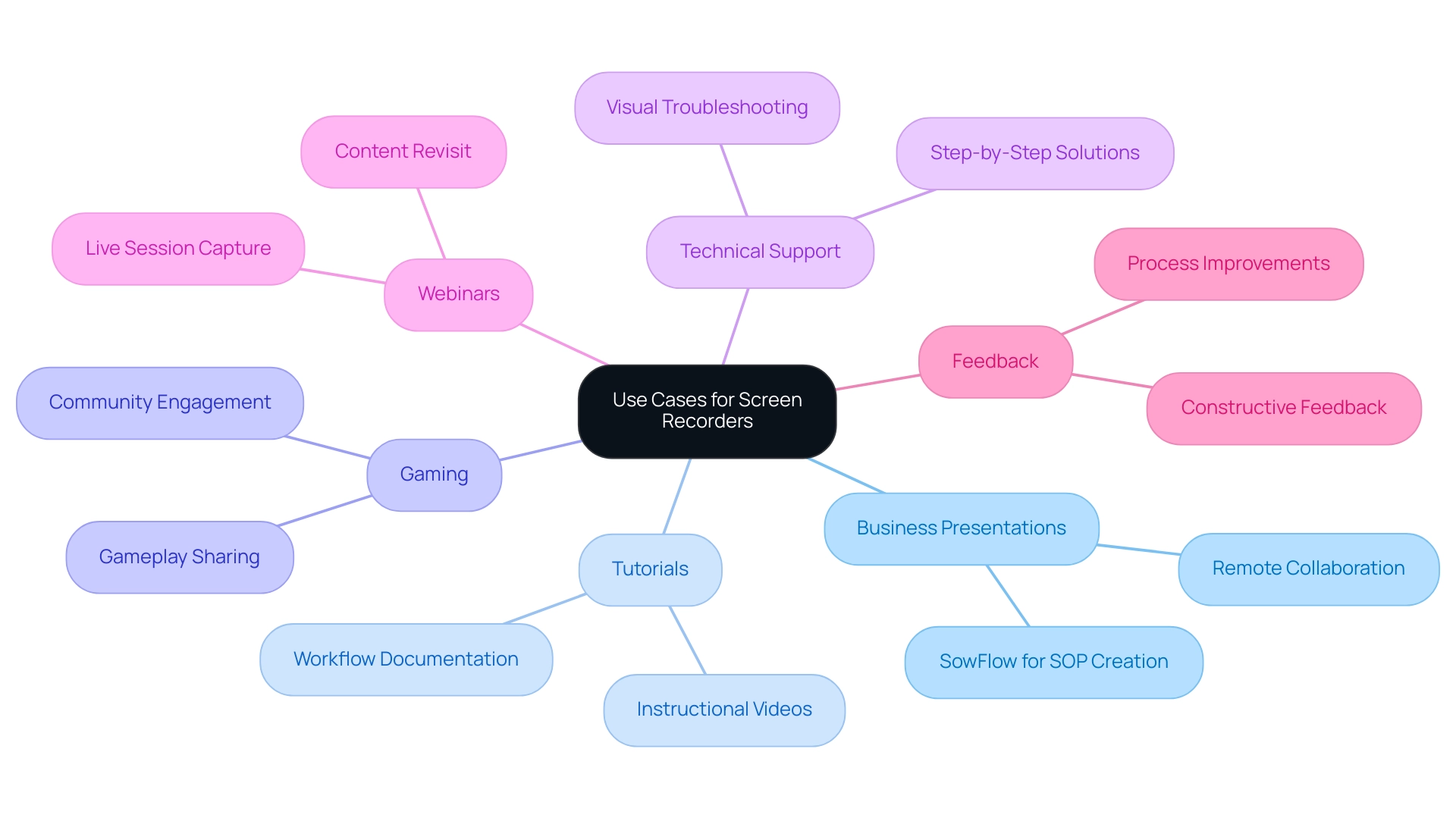
User Reviews and Experiences with Top Screen Recorders
User feedback on leading screen capture software reveals a spectrum of experiences:
- OBS Studio: Users commend its flexibility for a variety of capture needs but caution that it comes with a steep learning curve. As Martin Bolf, a product manager at Smartlook, observes,
I can drill down to exactly what I know about a session, and find what I’m looking for so easily, emphasizing the accuracy that individuals desire in their capture sessions. - Camtasia: This screen recorder for PC garners accolades for its robust editing capabilities, although some individuals express concerns over its price point, indicating a desire for more cost-effective options. Notably, Lucky Orange's paid plans start at $18 per month for 10,000 monthly pageviews, which contextualizes the pricing landscape for similar tools.
- Snagit: Valued for its simple interface, individuals appreciate this screen recorder for PC for its ease of use but desire more advanced features to enhance their capturing experience. Cyn Armistead, a Technical Support Engineer, emphasizes,
I love [Smartlook’s filtering](https://sowflow.io/blog-post/10-ideas-to-improve-process-efficiency-with-proven-strategies). I can drill down to exactly what I know about a session, and find what I’m looking for so easily, reinforcing the demand for precision in recording. - Bandicam: Particularly popular among gamers, this screen recorder for PC is praised for its performance; however, individuals occasionally report experiencing lag during high-intensity gaming sessions.
- Movavi: A popular choice as a screen recorder for PC, appreciated by users for its intuitive design and fast export options, making it ideal for those needing quick turnaround times on their content.
- ShareX: As a free solution, ShareX is appreciated for its cost-effectiveness as a screen recorder for PC, yet individuals often request more comprehensive support documentation to navigate its features effectively.
This snapshot of participant experiences highlights both the strengths and areas for enhancement across various capture tools, offering valuable insights for potential users. Furthermore, the advantages of session capturing, such as providing granular insights, enhancing user behavior analysis, identifying pain points, and validating , underscore the importance of these tools in today's digital landscape.
Future Trends in Screen Recording Software
The future of display capturing applications, such as [screen recorder for pc](https://sowflow.io), is set for exceptional development, propelled by technological progress and changing consumer preferences. , valued at $4.5 billion in 2022 and expected to attain $6.8 billion by 2030, indicates a wider trend of expansion and advancement across various technology sectors, including display capture applications. Key trends to watch include:
- AI Integration: Artificial intelligence is set to revolutionize capture tools, introducing enhanced functionalities such as automatic editing and transcription capabilities. These features of the screen recorder for pc will streamline the editing process and enhance content creation efficiency.
- Cloud-Based Solutions: The reliance on cloud storage will continue to increase, allowing individuals to easily access and share recorded content from anywhere, which is vital for today’s mobile and remote working environments.
- Enhanced Collaboration Tools: As remote work becomes more prevalent, a screen recorder for PC is likely to incorporate features that facilitate real-time collaboration, enabling multiple individuals to interact seamlessly during recordings.
- Mobile Compatibility: The demand for mobile-friendly recording options is on the rise, with applications being developed to cater specifically to mobile devices, allowing individuals to capture video content on the go.
- Improved Security Features: With growing concerns around data privacy, enhanced encryption and privacy controls are expected to be integrated into recording applications, ensuring that sensitive content is well-protected.
A recent development in this space is the launch of PassFab's new 'screen recorder for PC' application, which underscores the ongoing innovation in the industry. Ravalika Medipally, Product Marketing Manager at UnfoldLabs, observes that,
The increasing competition in the market is also likely to lead to improved features and better pricing, making screen-recording applications more accessible to everyone.
This competitive environment indicates that innovations, including a screen recorder for pc, will not only improve functionality but also provide greater value to individuals as we progress towards 2024 and beyond.
Moreover, the increasing use of AI tools across different fields demonstrates how technological progress is influencing the future of visual capture applications, making it crucial for operations managers to remain updated on these trends.
Troubleshooting Common Screen Recording Issues
When using , individuals frequently face various typical problems that can obstruct their experience. Here are some prevalent problems and expert troubleshooting tips to address them:
- No Audio: Ensure that your audio settings are correctly configured and that the appropriate input device is selected. This is a frequent oversight that can easily be rectified.
- Lagging Video: To mitigate lag, consider lowering the resolution or closing unnecessary applications running in the background. A study indicated that in 99% of cases, keeping CPU, disk, and network indicators at 0% to a maximum of 2% is optimal when all applications are turned off.
- Application Failures: Regularly updating your screen capturing application and ensuring compatibility with your operating system can help prevent crashes. Staying current with updates is crucial in a rapidly evolving market.
- File Format Issues: Always verify that the file format you export is supported by your playback software. This step is essential for smooth playback and sharing.
- Storage Space: Ensuring sufficient disk space is critical for successful captures. Lack of storage can lead to interruptions or incomplete files.
Real-world examples, like the results from a user experience study of an online news site, emphasize the importance of a clutter-free workspace for effective documentation. Participants in the study reported difficulties when their screens were filled with unnecessary applications and browser tabs, emphasizing the importance of preparation before starting a recording session. Users were encouraged to close unnecessary applications, aligning with the case study titled "Cluttered Screen During Recording."
As Ravalika Medipally, Product Marketing Manager at UnfoldLabs, observes, the growing competition in the market is likely to result in enhanced features and better pricing, making the screen recorder for PC applications more accessible to everyone. This competitive environment motivates programmers to improve usability and tackle frequent challenges faced by individuals effectively. Moreover, recent methods for comprehending response shift elements indicate that concentrating on user experience can result in more efficient solutions in visual capture tools.
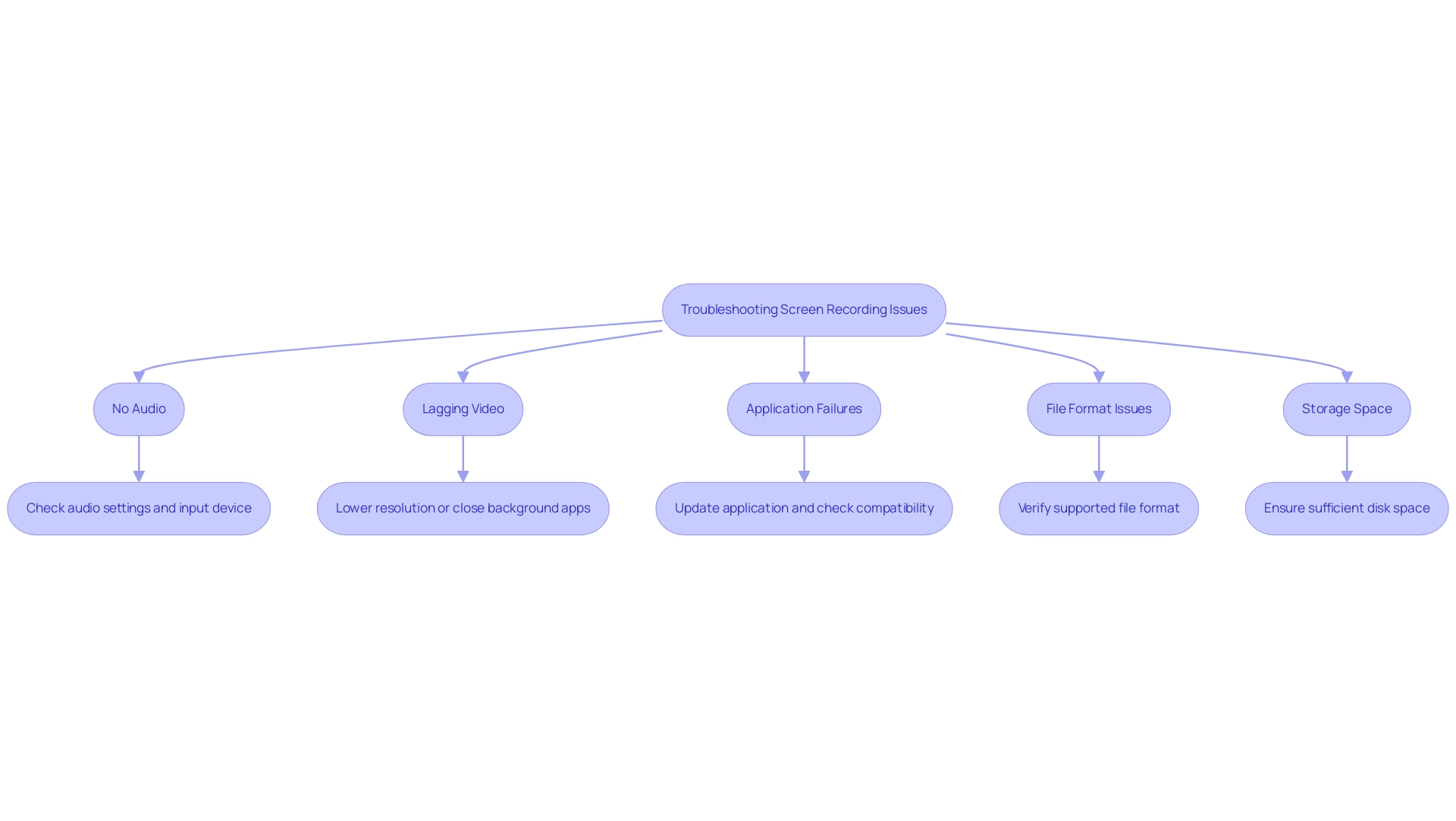
Maintaining and Securing Your Screen Recording Software
To effectively maintain and secure your screen capture application, consider the following best practices:
-
Regular Updates: Keeping your application up to date is crucial. Regular updates not only introduce new features but also include essential security patches that protect against vulnerabilities. This proactive approach helps mitigate risks related to data breaches and ensures compliance with data protection regulations, such as the CCPA.
-
Backup Recordings: Implement a routine for backing up your recordings. Frequent backups are essential in avoiding data loss caused by unexpected occurrences, such as system failures or accidental deletions. Statistics indicate that approximately 30% of data loss incidents are due to application errors, highlighting the importance of a reliable backup strategy to safeguard your valuable content and provide peace of mind.
-
Use Strong Passwords: If your system offers cloud storage options, utilize strong, unique passwords for your accounts. Robust passwords serve as a primary barrier against unauthorized access, improving the overall protection of your files.
-
Monitor Permissions: Regularly review and manage permissions for any external integrations linked with your capturing tools. Making certain that solely reliable applications can access your data can further safeguard sensitive information.
-
Educate Individuals: Instructing individuals on best practices for securely utilizing screen capturing tools is essential. As Elena Doynova, a product manager, aptly puts it,
Session recording acts as a time machine, allowing you to discover trends and patterns in interactions.
This emphasizes the need for assessing tool reputation and security features during selection. Educating users ensures that they comprehend the significance of security measures, resulting in more responsible management of recorded data.
-
Choose Secure Applications: As demonstrated in the case study titled 'Choosing Secure Applications for a Screen Recorder for PC,' selecting tools with robust security features, such as encryption and user-friendly interfaces, is vital for ensuring data security. Users should investigate software reputation and assess security features to reduce risks effectively.
By applying these practices, you'll not only enhance the security of your recordings but also ensure compliance with , ultimately fostering a safer digital environment.
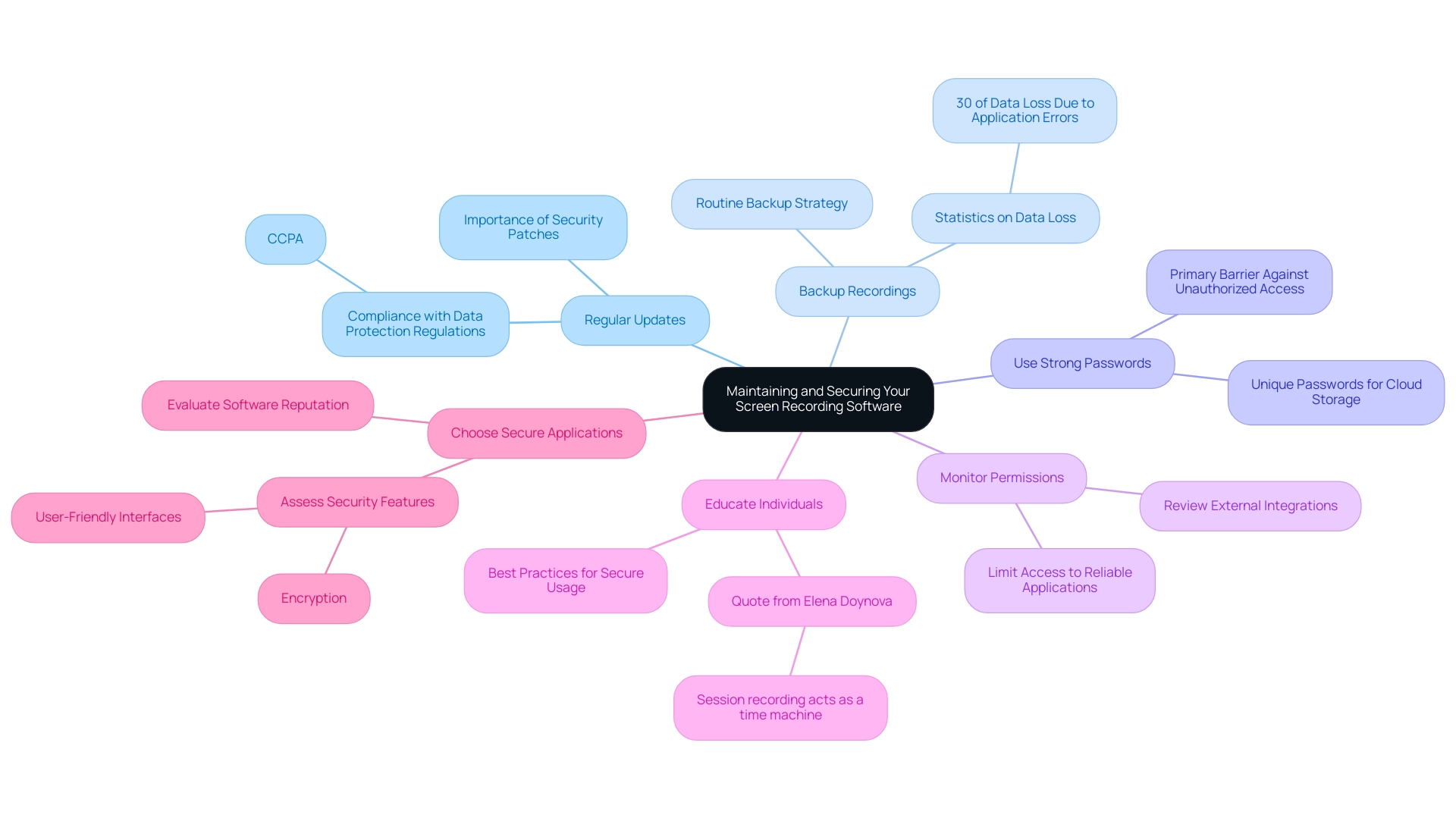
Final Thoughts: Choosing the Right Screen Recorder for You
Choosing the ideal recorder involves a comprehensive assessment of your specific needs, including the kind of content you plan to create, your budget limitations, and the features that are most crucial to your workflow. Recent contributions in the field emphasize the necessity of balancing data transparency with privacy, particularly in visualizations, highlighting that six contributions were made just 11 minutes ago on this topic. This suggests that your choice should facilitate this equilibrium.
Additionally, expert advice indicates that addressing conflicts among different mobile OS users within your Bring Your Own Device (BYOD) policy is essential. As mentioned, standardizing applications, providing cross-platform training, and utilizing can significantly simplify the integration of your capturing software. User reviews and comparative analyses play a crucial role in guiding your decision-making process.
Consider the latest insights that highlight the increasing competition in the display capturing market, which is driving enhanced features and more advantageous pricing. Ultimately, the best screen recorder for PC is the software that not only fits your budget but also aligns seamlessly with your workflow, enhancing your overall productivity. Real-world examples of decision-making processes in selecting a screen recorder for PC have shown that investing in training and leveraging external expertise can help overcome common challenges.
For instance, the case study titled 'Tackling Database Integration Challenges' illustrates how organizations that invested in training and sought external expertise were able to navigate their challenges effectively, ensuring that they chose tools that truly meet their operational needs. To learn more about how SowFlow's tools can enhance your documentation and knowledge management processes, contact us today!
Conclusion
Screen recording software has become an indispensable asset in today's digital landscape, catering to a wide range of applications from tutorials to business presentations and beyond. As detailed throughout the article, understanding the key functionalities and features of these tools is essential for making informed decisions that align with specific needs. With advancements like PassFab's 'Screen Recorder' and a competitive market landscape, users have access to a variety of options that enhance both functionality and usability.
When selecting a screen recording tool, factors such as recording quality, audio capabilities, editing features, and user interface play crucial roles in ensuring a satisfactory experience. The diverse use cases highlighted demonstrate how screen recorders can improve communication, facilitate training, and enhance user engagement across sectors. As organizations increasingly recognize the value of video content, the demand for effective screen recording solutions continues to grow.
Ultimately, the future of screen recording software appears promising, with trends such as AI integration, cloud-based solutions, and enhanced collaboration tools set to redefine the user experience. By staying informed about these developments and considering user feedback, individuals and organizations can select the right screen recorder that not only meets their current needs but also adapts to future demands. Investing in the right tools will undoubtedly lead to greater productivity, improved training outcomes, and enhanced engagement in various digital interactions.
Frequently Asked Questions
What is a screen recorder for PC and what are its primary uses?
A screen recorder for PC is a software tool that captures computer display activity, allowing users to generate video files for various purposes, including tutorials, presentations, and gaming.
What features do modern screen recorders for PC typically offer?
Modern screen recorders offer functionalities such as image capture, audio recording, video annotation, and editing features, making them versatile for both personal and professional use.
Why is it important to understand the functionalities of a screen recorder for PC?
Understanding the core functionalities is essential for selecting applications that meet specific objectives, whether for educational materials, program demonstrations, or technical assistance.
What are some essential features to look for when selecting a screen capturing tool in 2024?
Key features to prioritize include high-definition capture, simultaneous audio recording from system and microphone, built-in editing tools, user-friendly interface, cloud storage options, and compatibility with your operating system.
How has the market for screen recorders evolved recently?
Recent developments, such as acquisitions and increased competition, have led to improved features and better pricing, making screen recorders more accessible and diverse to meet various user needs.
Can you provide examples of popular screen recording tools for PC in 2024?
Yes, some popular tools include: 1. OBS Studio 2. Camtasia 3. Snagit 4. Bandicam 5. ScreenFlow (Mac only) 6. Movavi 7. ShareX 8. FlashBack Express 9. Icecream Screen Recorder 10. NVIDIA ShadowPlay.
What benefits do session capture tools provide for organizations?
Session capture tools improve behavior analysis by offering insights into interactions, enhancing user experiences, increasing engagement, and elevating conversions, particularly for product demos, training videos, and webinars.
What is the significance of the recent launch of PassFab's screen recorder?
PassFab's new screen recorder emphasizes the importance of on-premise recorders, which provide better control over data security, catering to organizations that prioritize this aspect.
👍
What others are liking
5 Steps to outline your ideal documentation structure
5 MINS READ
Where to start the your journey of mapping out your ideal documentation structure, aligning it with the very heartbeat of your organization?
Defining a winning level of detail in your process
3 MINS READ
What is too much detail, and what is too little? This article described in that winning level detail about what detail is enough.





